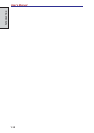User's Manual
THE GRAND TOUR
2-2
Left side
Figure 2-2 shows the computer’s left side.
* Some models are not equipped with a SD card slot or a i.LINK (IEEE1394) port.
Figure 2-2 The left side of the computer
LAN active This indicator glows orange when data is being exchanged
indicator (orange) between the computer and the LAN.
Link indicator This indicator glows green when the computer is connect-
(green) ed to a LAN and the LAN is functioning properly.
LAN jack This jack lets you connect to a LAN. The adaptor has
built-in support for Ethernet LAN (10 megabits per second,
10BASE-T) and Fast Ethernet LAN (100 megabits per
second, 100BASE-Tx). The LAN has two indicators. See
Chapt
er 4, Operating Basics, for details.
CAUTIONS: 1. Do not connect cables other than LAN, otherwise it
causes a failure or damage.
2. Do not connect equipment which supplies electric
power, otherwise it causes a failure or damage.
Universal Two Universal Serial Bus ports are on the left side.
Serial Bus The port comply with the USB 2.0 standard, which
(USB 2.0) ports enables data transfer speed 40 times faster than the USB
1.1 standard. (The ports also support USB 1.1.)
Also two ports are on the back side.
CAUTION: Keep foreign objects out of the USB connectors. A pin or
similar object can damage the computer’s circuitry.
Ether
LAN JACK
LAN ACTIVE
INDICATOR
( ORANGE)
L
INK INDICATOR
(GREEN)
USB
PORTS
I.LINK(IEEE1394) PORT
PC CARD SLOT
SD CARD SLOT
SD CARD INDICATOR