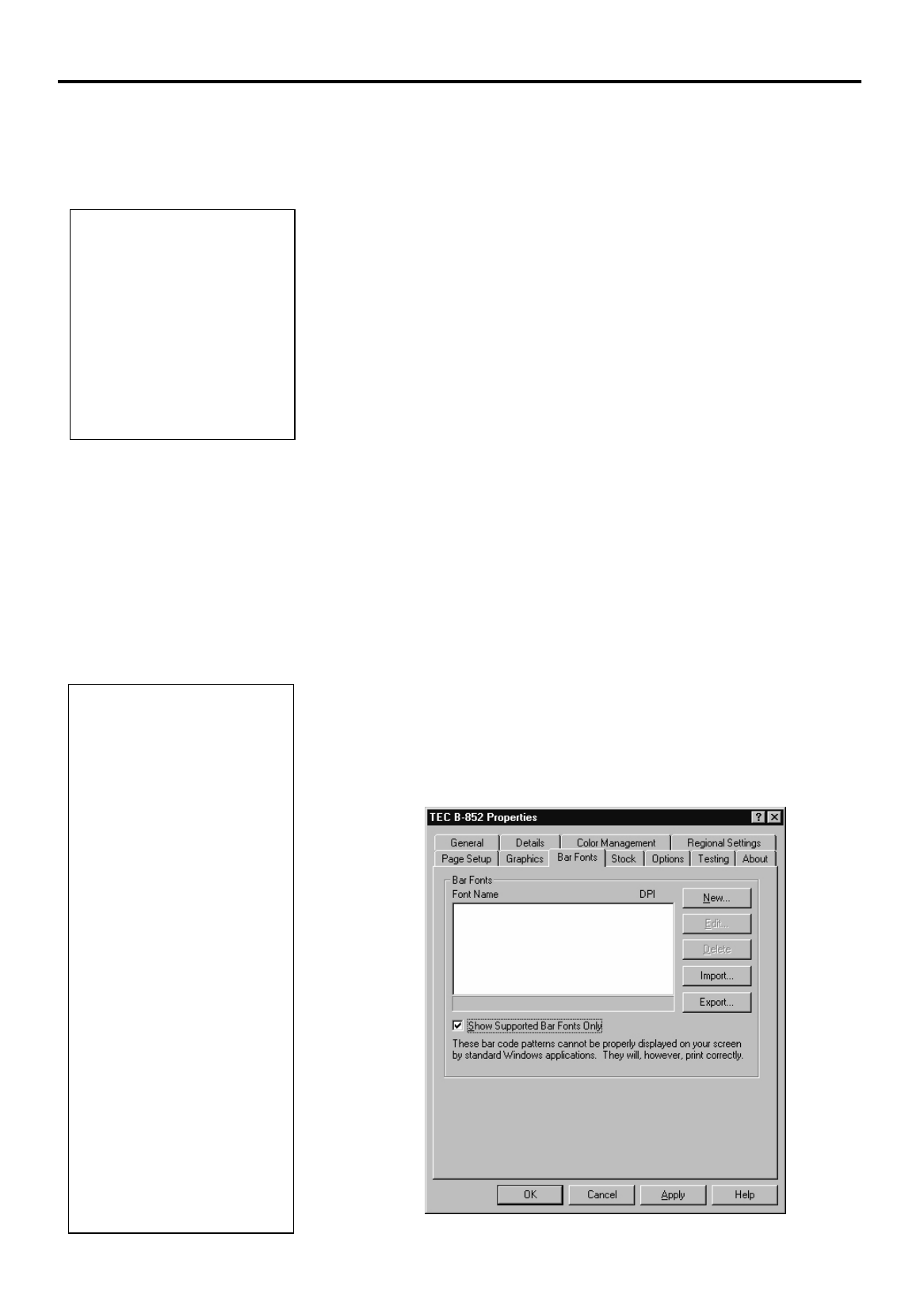
3. PRINTER OPERATION
EO1-33029
3.4 Using the B-852 Printer Properties Menus
3-21
3.4.6 Graphics Tab (Cont.)
3.4.7 Bar Fonts Tab
Dithering
- Creating the illusion of different shades of gray by varying
the
pattern of dots. Close observation reveals that varying the patterns of
black and white dots produces different shades of gray. There are no gray
dots at all. The more dither patterns that a device or program supports, the
more shades of gray it can represent. This screen allows making the
following selections for dithering.
•
None
. Outputs the sharpest images when printing bitmap graphics that
contain only black and white, but no colors or grays.
•
Coarse.
Does the best job of printing lots of different shades of gray,
but will but will soften the edges of graphic images the most.
•
Fine.
Retains greater clarity in higher resolution graphic images than
than the “Coarse” setting, but can’t print as many different shades of
gray.
•
Line Art
. The “Line Art” dithering method uses patterns optimized
for printing line art, rather than general purpose images.
•
Error Diffusion
. Uses a more complex algorithm to avoid the
patterned look of the “Coarse” or the “Fine ” setting.
Intensity
- The intensity of the printed label can be adjusted with the
slider bar from 0 (darkest) to 200 (lightest). Default value is 100.
Color
- the only selection here on the B-852 series is Monochrome.
This Property Page will allow adding, deleting, modifying, importing,
exporting, and viewing currently defined bar code fonts. These fonts will
be listed in many Windows applications that normally do not support
printing bar codes. Although they will not appear as bar codes on the
screen, they will print as bar codes. An unlimited number of bar fonts
can be created, each of which may have different bar code parameters.
Upon pressing the
Bar Fonts
tab the screen display below will appear.
NOTES:
• Most thermal printers have
internal support for many
different bar code symbo-
logies. Most Windows ap-
plications are unable to access
these bar codes directly.
However, it is possible to
create an artificial font that
represents a bar code, and
then this font will be listed and
can be selected within any
Windows application that
supports printer fonts. At print
time, the font is converted by
the driver into the desired bar
code.
• Some symbologies will have
minimum and maximum data
lengths, or only accept certain
characters. The bar font
functionality in this driver will
properly filter, format and add
necessary characters to bar
codes before they are printed.
NOTE:
M
any Windows programs allow
designing with different colors
and shades of gray, even though
the thermal printer only prints in
one color: black. By outputting
different black dot-patterns,
each color can be translated into
what appears to be a different
shade of gray on the printer.


















