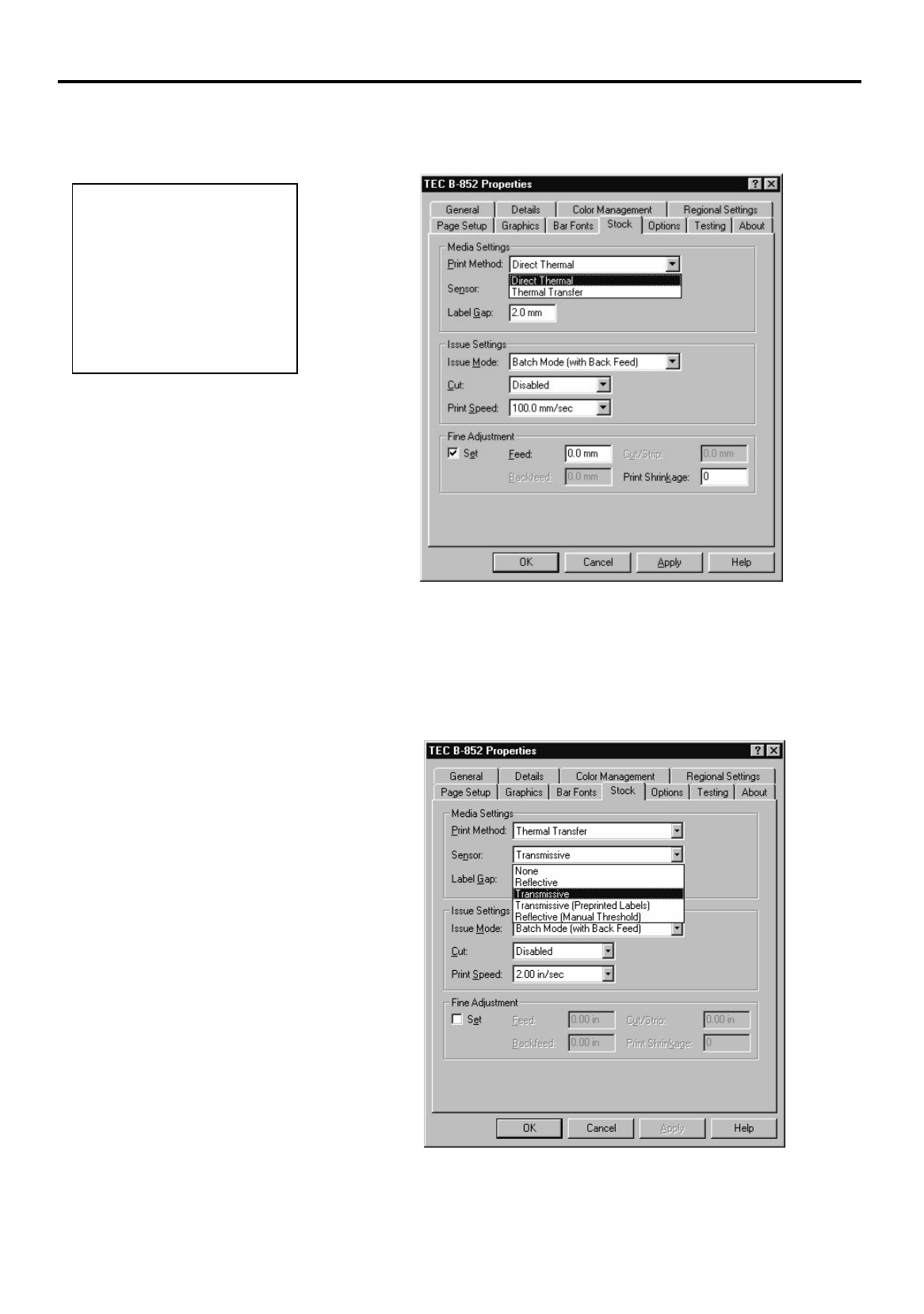
3. PRINTER OPERATION
EO1-33029
3.4 Using the B-852 Printer Properties Menus
3-25
3.4.8 Stock Tab (Cont.)
Print Method - The following screen display shows what appears when
the arrow of the
Print Method:
scrolling text box has been clicked on.
Direct Thermal
- Select this option when printing on thermal labels or tags
without the use of a ribbon.
Thermal Transfer - Select this option when printing with a ribbon.
Sensor Select - The following screen display shows what appears when
the arrow of the
Sensor:
scrolling text box has been clicked on.
NOTE:
The status of this setting in the
p
rinter affects the print head
temperature. Accordingly, the
setting must agree with the
label stock that is being used in
order to ensure maximum print
quality.


















