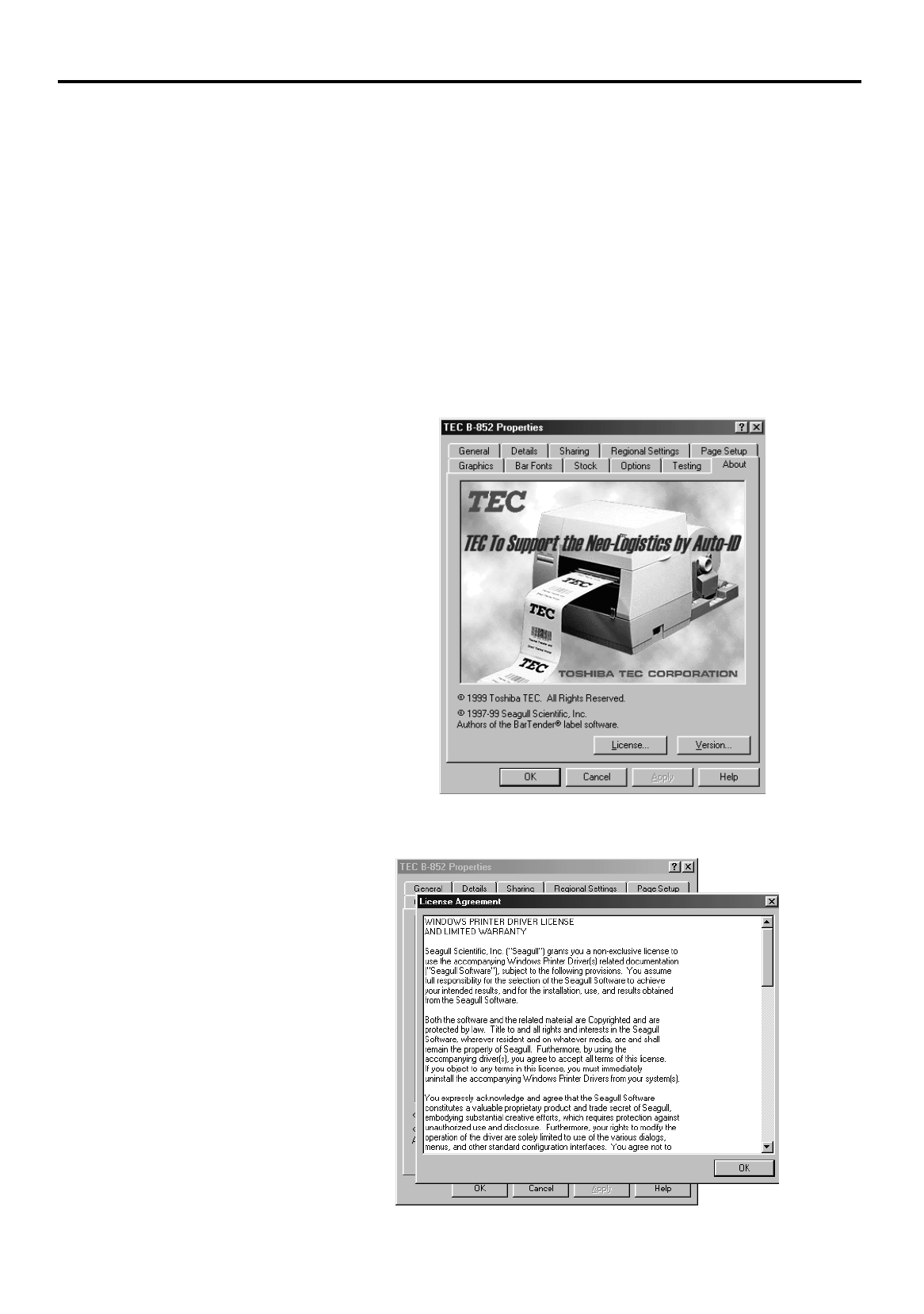
3. PRINTER OPERATION
EO1-33029
3.4 Using the B-852 Printer Properties Menus
3-32
3.4.10 Testing Tab
(Cont.)
3.4.11 About Tab
•
View File
button - View the currently selected print code file in a
text editor
•
Send To Printer
button - Sends the currently selected print code file
to the printer, effectively printing the job again. If graphics or format
caching was enabled, it may be necessary to send each print file in the
order it was logged to get the desired results.
•
Delete File
button - Deletes the print code file currently selected in
the list.
•
Delete All Files
button - Deletes all print code files in the current
directory and clears the list.
This page will allow checking the driver version information, printer
apabilities, system information and also will display the software license
greement. Clicking on the
About
tab will cause the following screen
isplay to appear.
Clicking on the
License
button in the preceding screen will cause the
following screen display to appear.


















