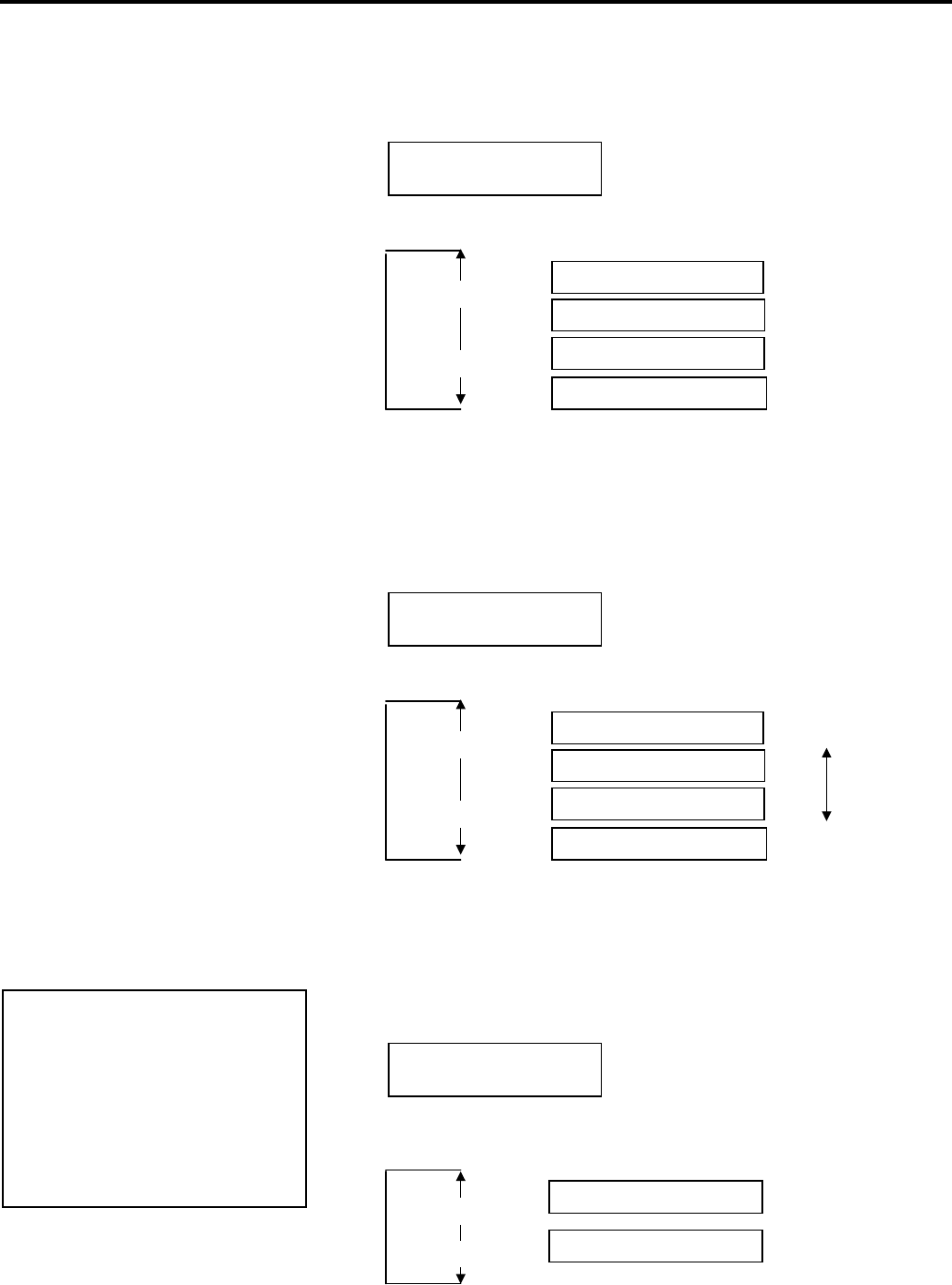
2. PRINTER SETUP ENGLISH VERSION EO1-33047
2.7 Setting an Operating Environment
E2-31
2.7.1 Parameter Setting
(Cont.)
(26) Keyboard Interface Selection
This parameter is to choose a keyboard interface.
When “<2>PARAMETER SET” appears, press the [PAUSE] key until
the following display appears.
Use the [FEED] or [RESTART] key to select a desired option.
After selecting a keyboard interface, press the [PAUSE] key.
(27) Strip Motor Torque Selection
This parameter is to choose a strip motor torque.
When “<2>PARAMETER SET” appears, press the [PAUSE] key until
the following display appears.
Use the [FEED] or [RESTART] key to select a desired option.
After selecting a strip motor torque, press the [PAUSE] key.
(28) Print Head Applied Current Table Selection
This parameter is to choose the applied current level to the print head.
When “<2>PARAMETER SET” appears, press the [PAUSE] key until
the following display appears.
Use the [FEED] or [RESTART] key to select a desired option.
After selecting the print head applied current table, press the [PAUSE]
key.
<2>PARAMETER SET
KB I/F OFF
KB I/F OFF
KB I/F KB60(2)
[RESTART]
[FEED]
Not used.
KB-60 old version
KB I/F KB80
KB I/F KB60(1)
KB-80
KB-60 current version
NOTE:
When the print tone is too light, turn
up the print tone in the positive (+)
direction first. If the print tone does
not improve by the print tone fine
adjustment, choose TONE TABLE
TYPE 2. Please do not turn up the
p
rint tone excessively, as doing this
may cause ribbon wrinkles.
<2>PARAMETER SET
PEEL OFF TRQ R0
PEEL OFF TRQ R0
PEEL OFF TRQ R2
[RESTART]
[FEED]
R0: Low
R1:
PEEL OFF TRQ R3
PEEL OFF TRQ R1
R3: High
R2:
<2>PARAMETER SET
TONE TABLE TYPE1
TONE TABLE TYPE1
[RESTART]
[FEED]
Standard table
Additional table 1
TONE TABLE TYPE2


















