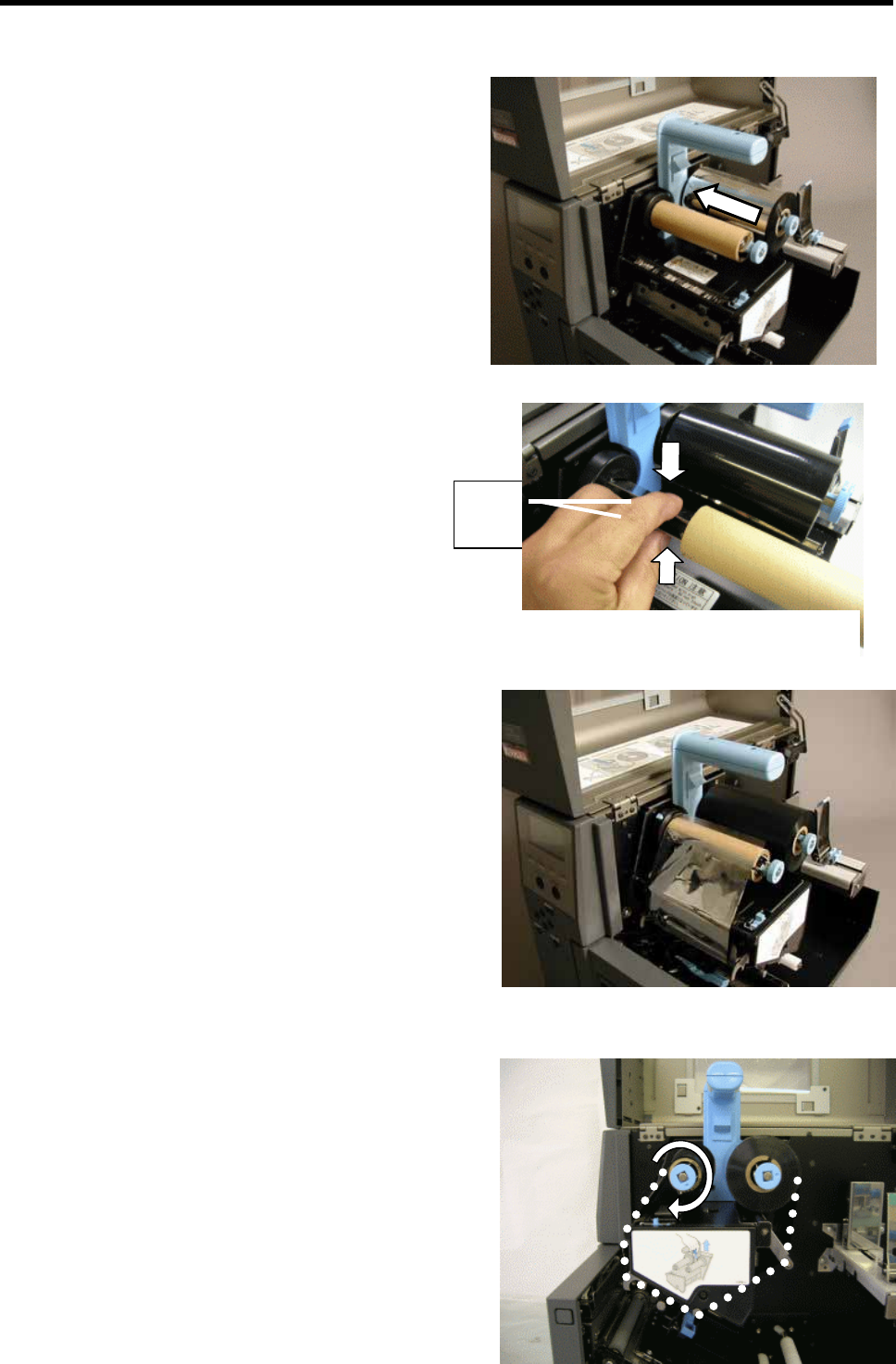
4. LOADING THE RIBBON
4- 3
5. In the same way described in Step 3, move
the Ribbon Stopper of the Ribbon Shaft
(Take-up side) in accordance with the width
of the Ribbon Core. Fit a Ribbon Core
onto the Ribbon Shaft (Take-up side).
[Supplemental Remarks]
The Ribbon Core can be placed on the
Ribbon Shaft (Take-up side) more easily
by gently holding and squeezing the
centre of the metal plate of the Ribbon
Shaft (Take-up side).
6. Unroll and draw the ribbon under the Upper
Unit, and affix the leading edge of the ribbon
(self-adhesive) to the Ribbon Core.
7. Turn the knob of the Ribbon Shaft (Take-up
side) several times to take up the ribbon.
Precautions
Be careful not to twist or wrinkle the ribbon
while taking up the ribbon onto the Ribbon
Core.
Metal
plate
Gently squeeze the metal. plate.


















