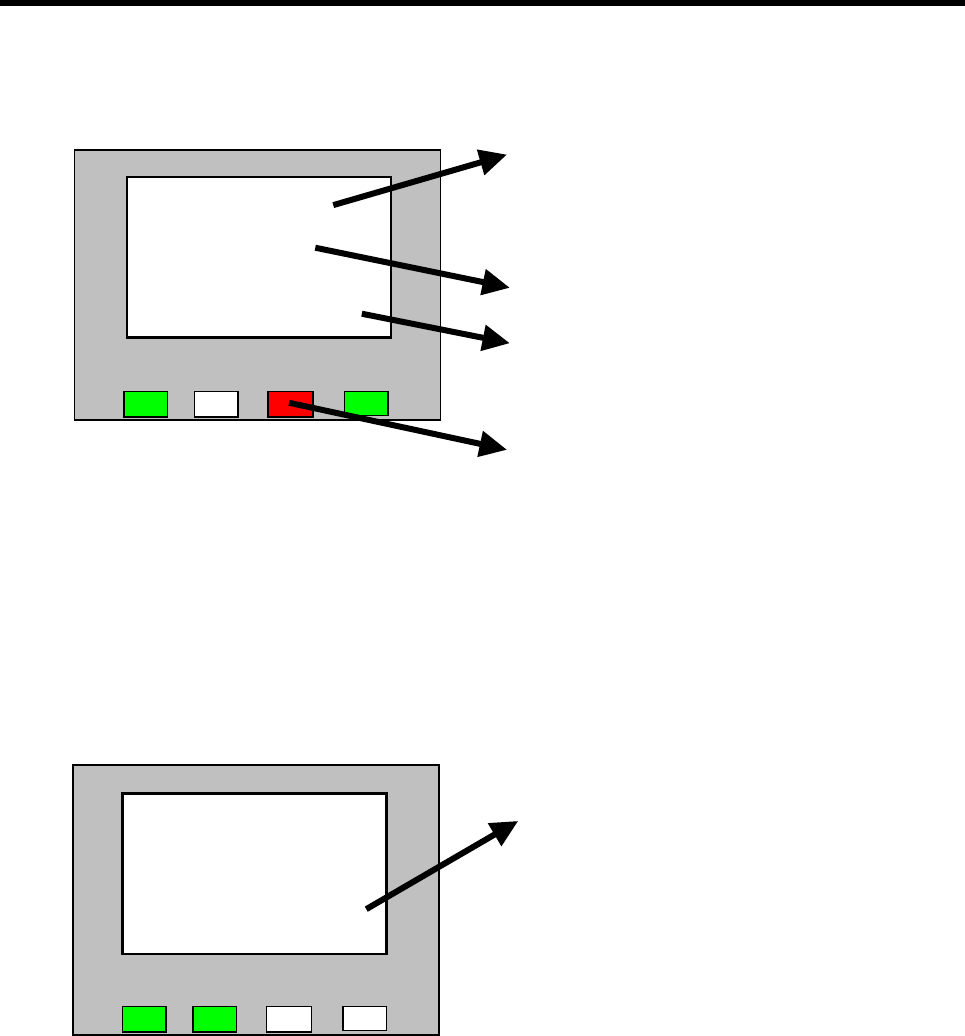
8. OPERATION PANEL
8- 5
5. Error messages (in the event of “End of paper”)
6. Display in Low Power Mode
Ready
Powe
r
Read
y
Erro
r
Data
No. 00000
End of paper
Set new paper.
Powe
r
Read
y
Erro
r
Data
・ An error message appears.
(Please refer to a section related to
error messages for further
information.
)
・ Remedial action is shown.
・ While the printer is in Lower Powe
r
mode, the backlight of the LCD goes
out.
(The buzzer stops sounding.)
・ In the event of an error, the buzze
r
sounds, and the Error LED illuminates.
(The buzzer stops sounding either afte
r
a lapse of a buzzer sounding time
specified in the Menu or by pressing
any of the buttons on the Operation
Panel.)
・ As in the “Ready” state, a warning
message appears.


















