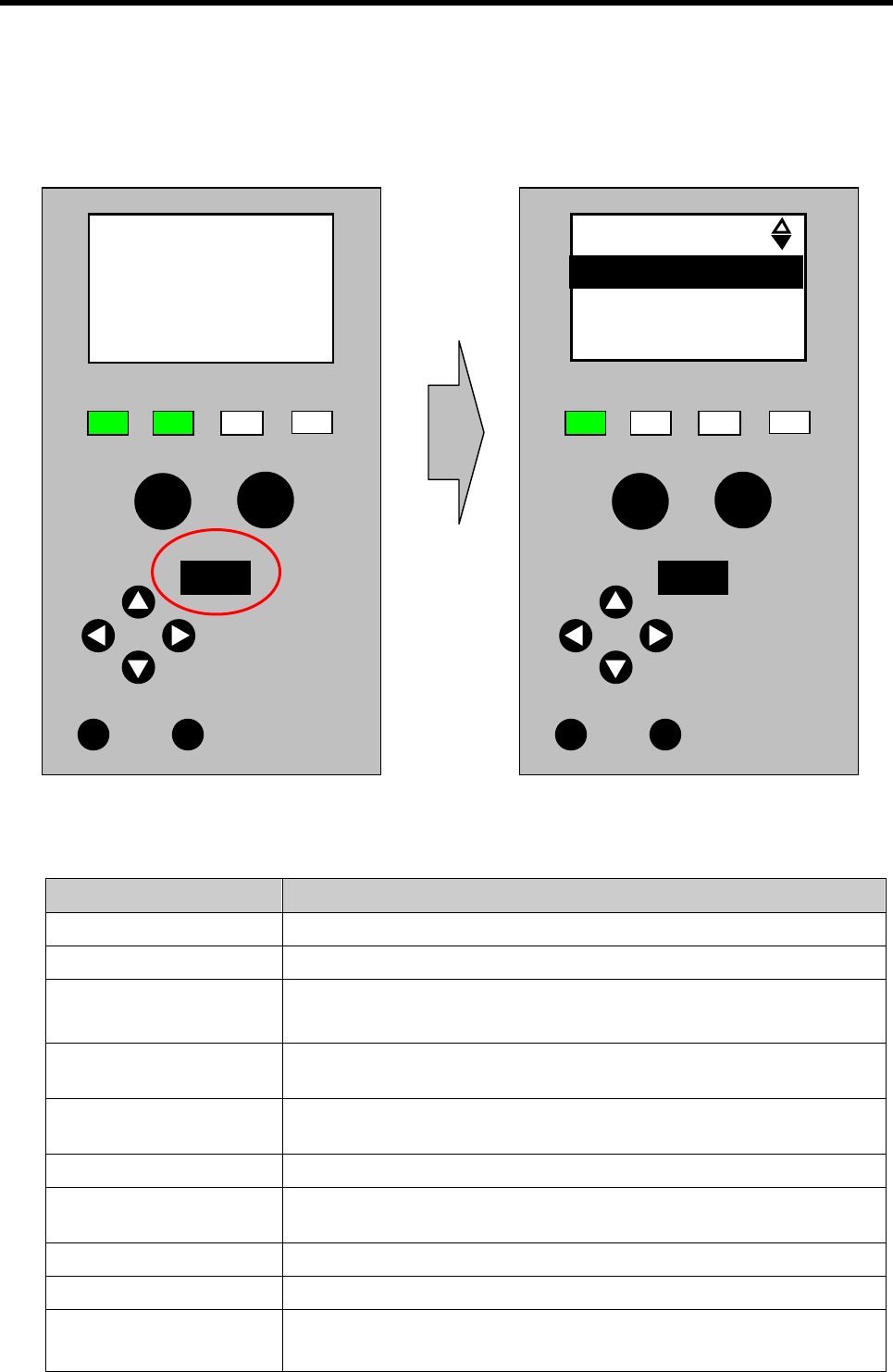
8. OPERATION PANEL
8- 7
8.4 Menu Options
If the [Menu] key is pressed while “Ready” or “Pause” is being shown, the Menu will appear on the
LCD.
■ Menu Options
Menu options Overview
Information Product information (e.g. firmware version) is displayed.
Clear Trip Meter For maintenance use only. Do not use this menu.
Test Print A print test can be performed with the Operation Panel.
(→ See Section 9. TEST PRINT.)
Reprint Error Page If an error occurs while printing, whether to print the erroneous page
again or not can be specified.
TOF After Booting Whether to perform the page alignment after power-on or not can be
specified.
Low Power Mode Whether to enable or disable Low Power Mode can be specified.
Lower Power (min) A time period until the printer goes into Low Power Mode can be
specified.
Beep Volume A Beep Volume can be adjusted.
Beep Pattern A time period during which the buzzer sounds can be specified.
LCD Contrast The contrast of the LCD can be adjusted.
Ready
No. 00000
Powe
r
Read
y
Erro
r
Data
Ente
r
Menu
Pause
Feed
Cancel
Powe
r
Read
y
Erro
r
Data
Ente
r
Menu
Pause
Feed
Cancel
<Menu>
Clear Trip Meter
Test Print
Information


















