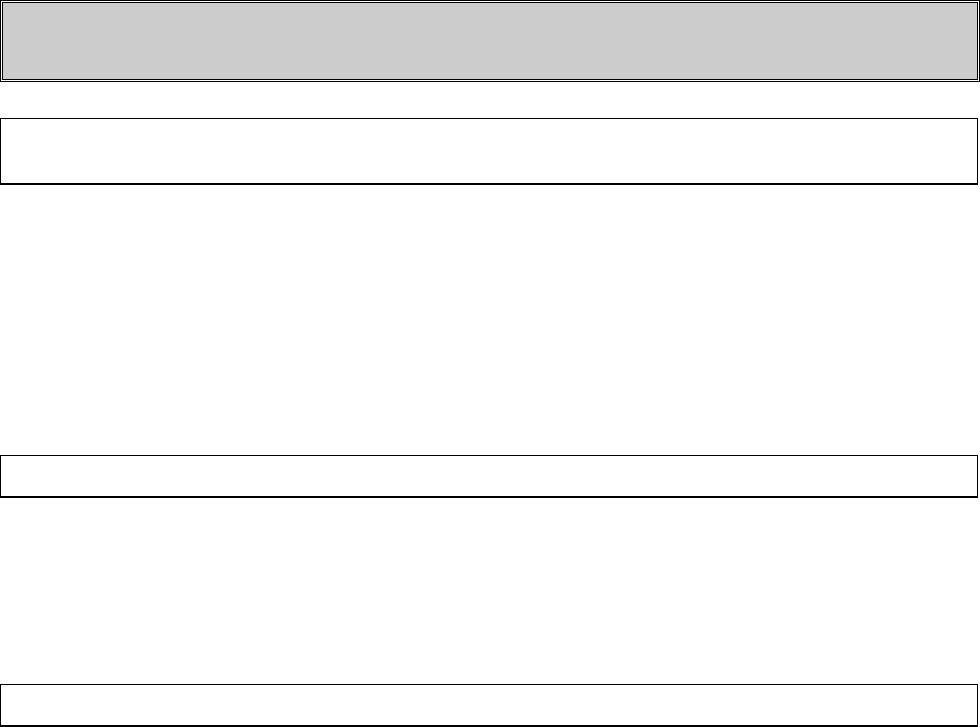
13- 1
13. FREQUENTLY ASKED QUESTIONS (FAQ)
Q: I cancelled printing from the Operation Panel. Since then, an image has not been printed as
desired on the first page.
I started printing by mistake. So, I pressed the [Cancel] key on the Operation Panel to cancel the
ongoing print job before it was completed. After that, I retried the print job, but the image was not
printed as desired on the first page.
A:
The previous print data was possibly printed out with new one before being cleared completely. If
you want to cancel the print data completely from the Operation Panel, the one remains in both your
host computer and the printer must be deleted.
Q: How can I use the printer with the covers left open?
Also, are there any jigs or parts available to do that?
A:
Do not use the printer with the covers left open, as this may be hazardous.
Therefore, no such jigs or parts are available.
Q: Can I use an ink ribbon narrower than a label?
I want to print an image only at the centre of a label. So, can I use a narrow ink ribbon for the cost
saving purpose?
A:
Thermal transfer printing requires an ink ribbon. Use an ink ribbon at least 10 mm wider than the
backing paper of the loaded label.
If the loaded ink ribbon is narrower than the backing paper of the loaded label, the following problems
will occur:
If the edge of the ink ribbon comes into contact with the label surface, the ink may be transferred
onto the label due to friction.
Unusual stress is applied to the edge of the ink ribbon. This easily causes problems, such as
print failure due to the wrinkled ribbon.
The label side edges come into direct contact with the Print Head. This causes the Print Head to
be worn prematurely, and significantly reduces its life.
To be more specific, when using a label stock whose backing paper is 100 mm wide, choose an ink
ribbon that is at least 110 mm wide, providing a margin of approximately 5 mm on both sides.


















