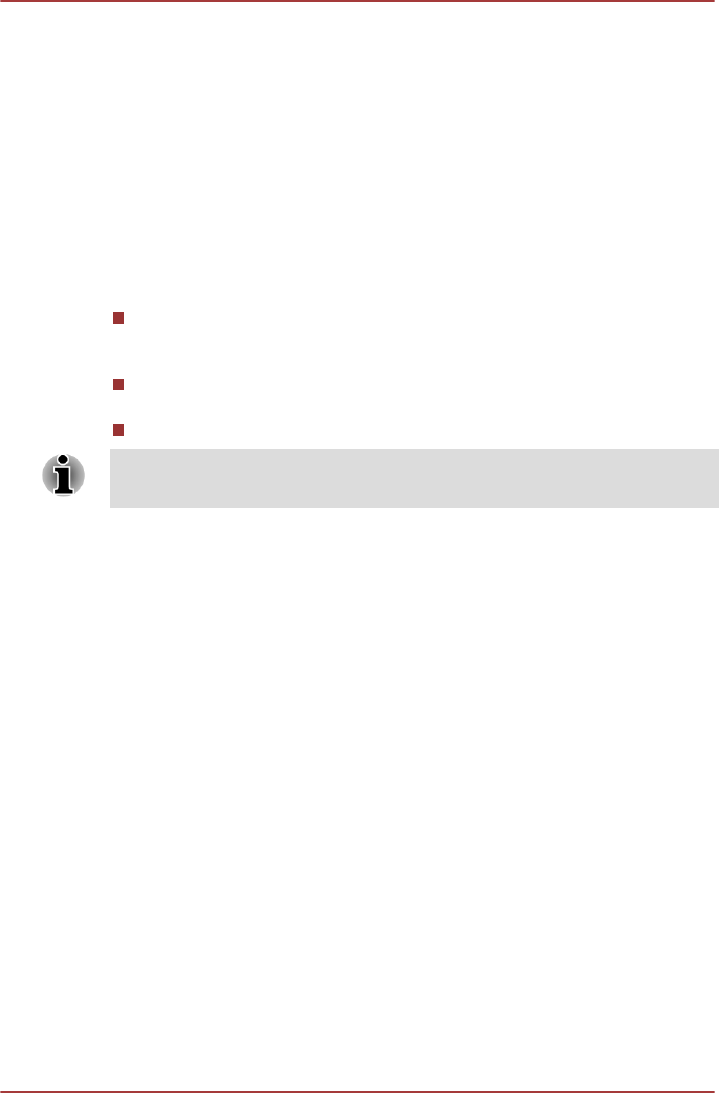
You can change the Real Time Clock settings by turning on the computer
while pressing the F2 key and then release F2 key when the
TOSHIBALeading Innovation >>> logo screen appears. Please refer to
Chapter 6 Troubleshooting for further information.
Batteries for the wireless keyboard and mouse
The wireless keyboard and mouse equipped with the computer use the
normal AA batteries. When batteries run out, you need replace them in
time.
Power-up modes
The computer has three different power-up modes as follows:
Shut Down Mode: The computer will shut down without saving data -
in view of this you must always save your work before you turn the
computer off.
Hibernation Mode: Data in memory will be saved to the hard disk
drive.
Sleep Mode: Data will be maintained in the computer's memory.
Please refer to the sections Turning on the power and Turning off the
power
in Chapter 1, Getting Started for further information.
Windows utilities
You can configure various settings associated with both Sleep Mode and
Hibernation Mode within the Power Options (to access it, Start -> Control
Panel
-> System and Security -> Power Options).
Hot keys
You can use the FN + F3 hot key to enter Sleep Mode or FN + F4 to enter
Hibernation Mode.
System automatic Sleep/Hibernation
This feature automatically turns off the system in Sleep or Hibernation
Mode if the computer is not used for a set duration. Refer to Special
features, in Chapter 4 for an explanation of how to set the duration.
TOSHIBA DX730/DX735/Qosmio DX730 Series
User's Manual 5-
2


















