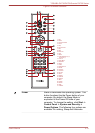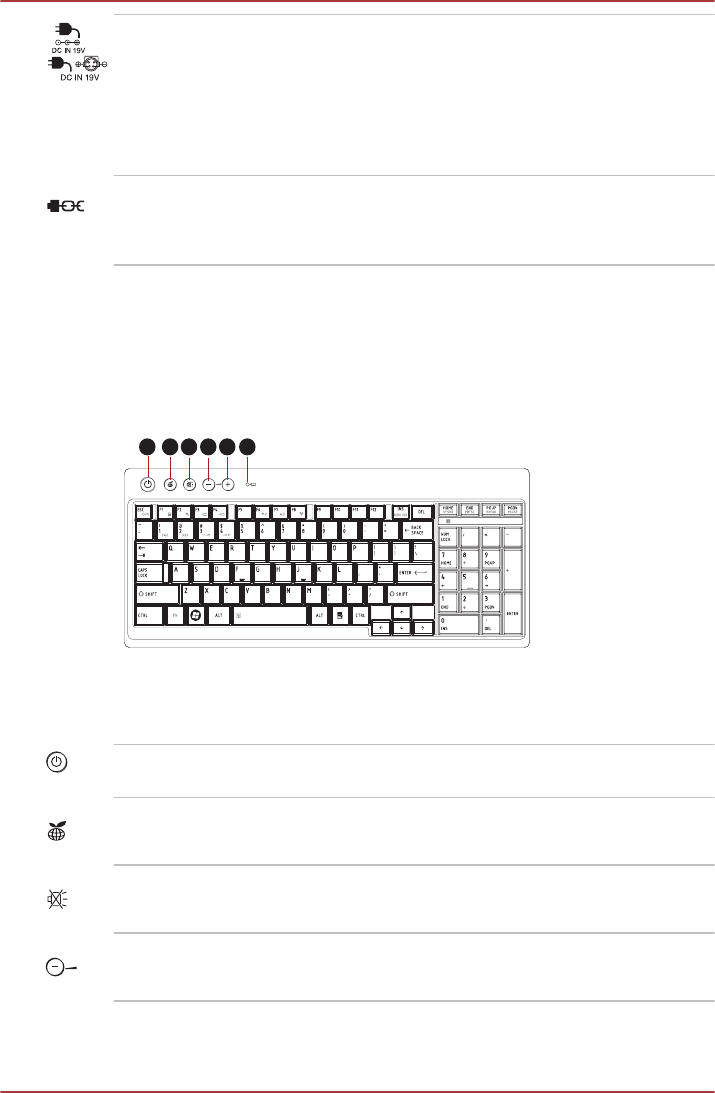
DC IN 19V jack The AC adaptor connects to this socket to power
the computer. Please note that you should only
use the model of AC adaptor supplied with the
computer at the time of purchase - using the
wrong AC adaptor can cause damage to the
computer (depends on the model you
purchased).
Security lock slot A security cable can be attached to this slot and
then connected to a desk or other large object in
order to deter theft of the computer.
Wireless Keyboard
Front
The following figure shows the front of the wireless keyboard.
Figure 2-5 Front of the wireless keyboard
2 3 4 5 6
1
1. Power button (computer) 4. Volume down button
2. eco button 5. Volume up button
3. Mute button 6. Battery indicator (keyboard)
Power button (com-
puter)
Pressing this button to turn the computer on and
off.
eco button Pressing this button to turn the TOSHIBA eco
utility on and off.
Mute button Pressing this button to turn the mute function on
and off.
Volume down button Pressing this button to decrease the computer’s
volume.
TOSHIBA DX730/DX735/Qosmio DX730 Series
User's Manual 2-
9