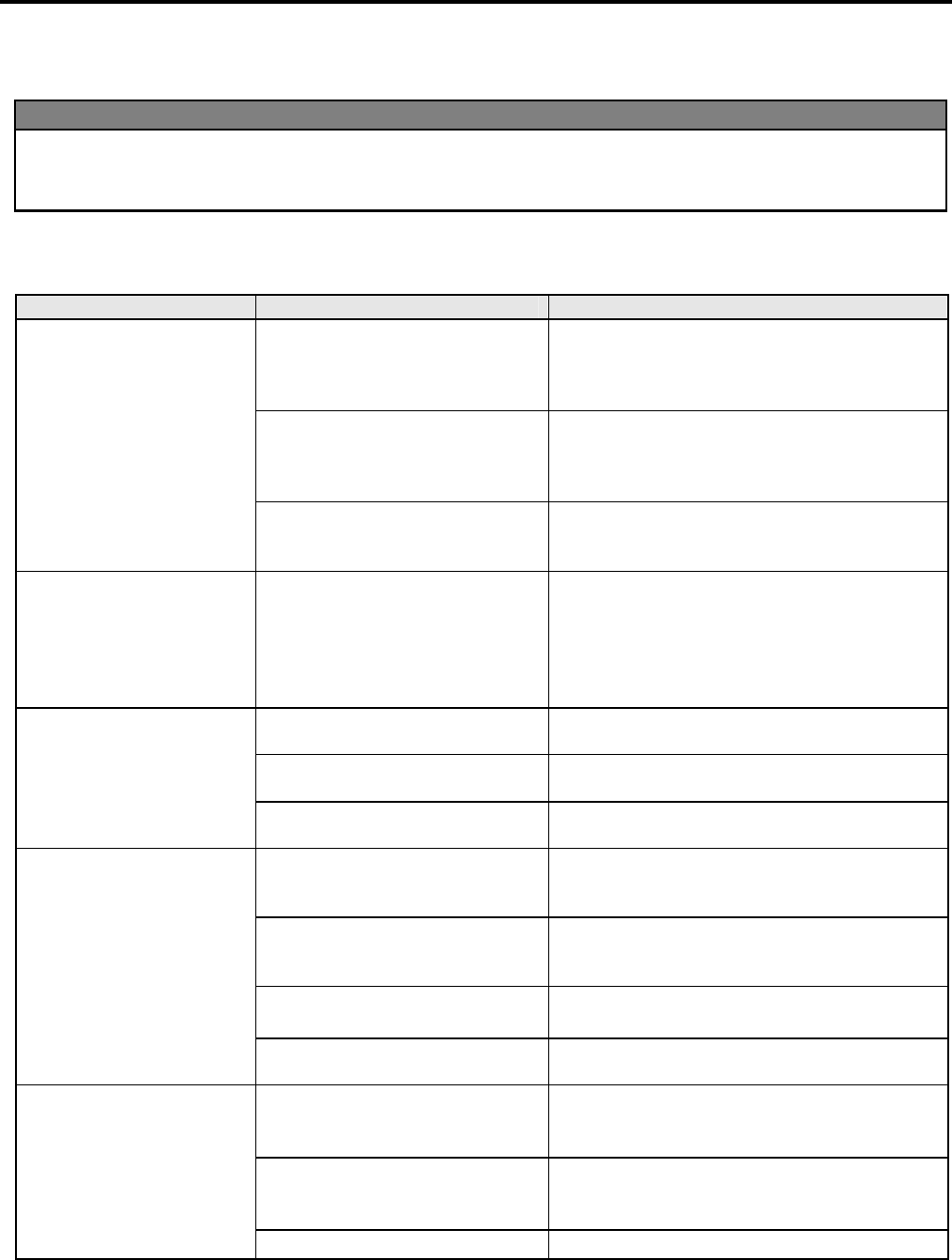
4. TROUBLESHOOTING ENGLISH VERSION EO1-33087
4.1 Troubleshooting Guide
E4- 1
4. TROUBLESHOOTING
4.1 Troubleshooting Guide
Symptom Cause Solutions
The power cord is not connected
to the Power Adapter.
Disconnect the power cord from the AC
outlet, connect the power cord to the Power
Adapter, then connect it to the AC outlet.
(⇒ Section 2.5)
There is a power failure or the
power is not being supplied to
the AC outlet.
Test the AC outlet with a power cord from
another electric appliance.
If power is not being supplied, consult an
electrician or your Electricity supplier.
The power lamp of the
Power Adapter does not
light up though the power
cord is plugged in an AC
outlet.
The fuse of the building has
blown or the circuit breaker has
tripped.
Check the fuse or circuit breaker.
The Indicator Lamp does
not light up in green when
the power switch is turned
on though the power lamp
of the Power Adapter is
lit.
The Power Adapter Connector is
disconnected from the Power
Jack.
Disconnect the power cord from the AC
outlet, insert the Power Adapter Connector
into the Power Jack, then connect the power
cord to the AC outlet. (⇒ Section 2.5)
The media is not loaded
properly.
Reload the media properly.
(⇒ Section 2.7)
The interface cable is not
connected properly.
Connect the interface cable again.
(⇒ Section 2.4)
Media is not issued.
The media sensor is dirty. Clean the media sensor.
(⇒ Section 3.1.2)
A ribbon is not loaded though
the thermal transfer mode is
selected.
Load a ribbon.
(⇒ Section 2.8)
Thermal paper is not loaded
though the direct thermal mode
is selected.
Load a thermal paper roll.
(⇒ Section 2.7)
The media is not loaded
properly.
Reload the media properly.
(⇒ Section 2.7)
Nothing is printed.
Print data is not sent from the
host computer.
Send print data.
TOSHIBA TEC approved media
is not used.
Replace the media with TOSHIBA TEC
approved one.
TOSHIBA TEC approved
ribbon is not used.
Replace the ribbon with TOSHIBA TEC
approved one
Poor print
The print head is dirty.
Clean the print head. (⇒ Section 3.1.1)
WARNING!
If a problem cannot be solved by taking actions described in this chapter, do not attempt to repair the
p
rinter. Turn off and unplug the printer. Then contact an authorised TOSHIBA TEC service
representative for assistance.


















