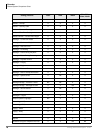Features
Call Queuing
22 Stratagy General Description 01/03
Call Queuing
System Availability: All systems
When a user’s extension is busy, Stratagy can be configured to offer the caller the option of either
leaving a message or holding until the called extension becomes available. If the caller opts to
hold, Stratagy plays “on-hold music” (or other information such as company name, product name
or information). If more than one caller chooses to hold for the same extension, Stratagy queues
the callers in the order their calls were received. Callers are periodically informed of their position
in the queue.
Benefit(s)
• Provides callers an efficient and friendly method to “wait in line” for the called party.
• Callers hear music/information while they wait and all calls are connected on a first-come
basis.
Call Screening
System Availability: All systems
When a caller enters a user’s mailbox number with Call Screening enabled, the system requests the
caller state his/her name and the name of the company he/she represents. Stratagy records the
information, dials the extension, and announces the calling party by playing the recording.
The user enters DTMF digits to accept or reject the call or to route the caller to another user,
including an announcement. A rejected caller is prompted to leave a voice mail message for the
user.
Benefit(s)
Enables users to:
• Take important calls while routing other calls to their voice mailbox where they can be played
at a more convenient time.
• Prioritize their time more efficiently.
• Reserve certain times or days for specific tasks.
Class of Service (COS)
System Availability: Stratagy ES
System Administrators can create and manage mailboxes with similar attributes using a function
called Class of Service (COS).
When the System Administrator changes a feature(s) in the COS parent, the same feature(s) are
changed automatically in all user mailboxes that have been assigned to that COS. In other words,
the COS parent enables the System Administrator to do global changes within the dependent user
mailboxes.
Overridden fields can be changed back using the Revert function for individual fields or the Reset
function to clear the overrides from all fields in the mailbox.
User mailboxes can also be created without dependence on a COS user agent. Mailboxes created
in that manner, using the Mailbox User Agent feature, must have the function(s) or settings
changed individually.