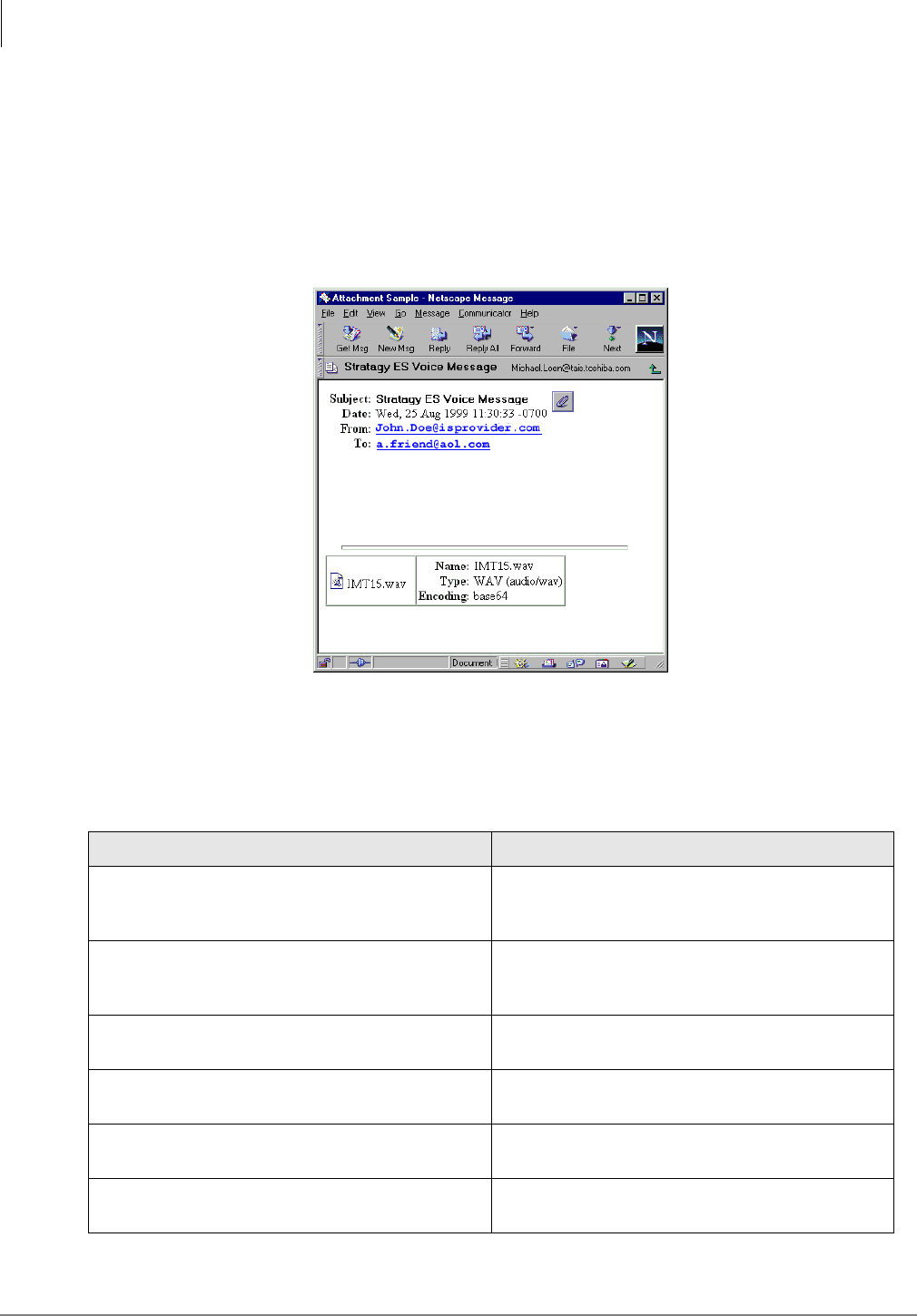
Stratagy ES Feature Groups
Unified Messaging (UM)
48 Stratagy General Description 01/03
Internet Protocol Integration
The Stratagy ES sends voice and fax messages to any e-mail service that supports the SMTP and
POP3 Internet protocols. With this integration any e-mail client that supports SMTP/POP3 (e.g.,
Eudora Pro, Netscape Messenger) receives Stratagy ES voice and fax messages as e-mail
messages with either audio (voice messages) and image (fax messages) file attachments (shown
below). Though not as proficient as the Outlook integration, the IP integration provides limited
Unified Messaging capabilities for users who want to use an e-mail client other than Outlook.
Integration Differences
Some of the more substantial differences between the Microsoft Outlook and Internet Protocol
integrations are:
Table 5 Outlook/Internet Protocol Integration Differences
Outlook Integration Internet Protocol Integration
Only a reference of a message is sent to the e-mail
server by the Stratagy ES. The actual message is
sent directly to the client PC.
The entire message is sent to the e-mail server by
the Stratagy ES.
Message selection launches Stratagy ES proprietary
Form.
Message selection launches the e-mail client’s
standard message screen with an audio (voice
message) and/or image (fax) file attachment.
Provides embedded control keys for voice message
playback.
A separate multimedia program must be launched to
play the voice message.
Messages can optionally be played over a telephone. Messages can only be played over multimedia
speakers.
Provides an Address Book that synchronizes with
Stratagy ES mailbox directory.
Individual user must manually add addresses to an
Address Book.
Automatically loads audio driver to enable Playback
of 32K ADPCM Wav files.
Audio driver must be manually installed.
4632


















