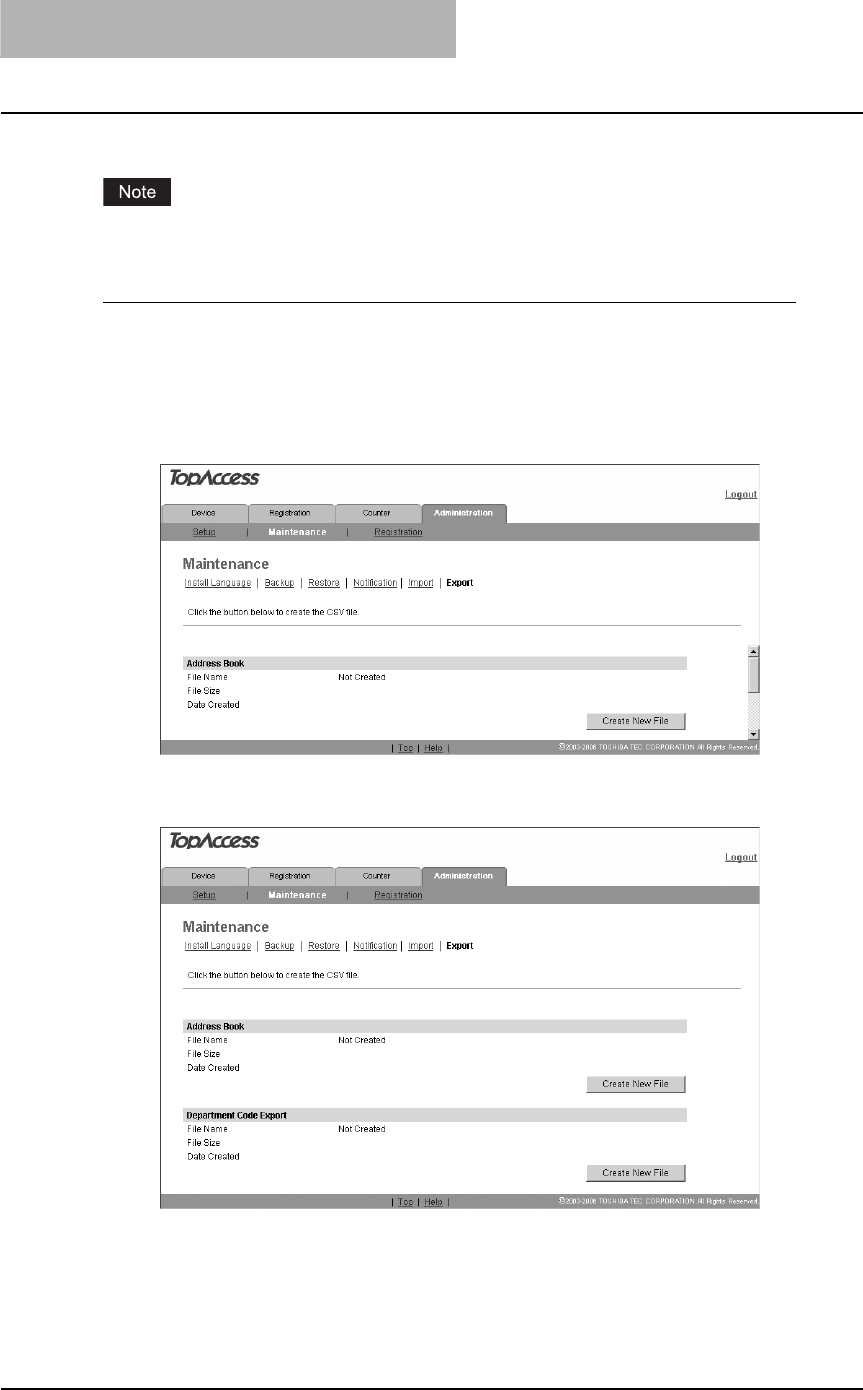
9 TopAccess ADMINISTRATION TAB PAGE -
MAINTENANCE MENU
110 Exporting Department Code Data
Exporting Department Code Data
The department code data can be exported in a CSV format.
These data can be exported only when the department code is set in the equipment.
Exporting department code data as CSV file
1
Select the [Administration] tab, enter the administrator's password
and click [Login].
To access the TopAccess administrator mode, see the Setup Guide for Printing
Functions.
2
Click the Maintenance menu and the Export submenu.
The Export submenu page is displayed.
3
Click [Create New File] in the Department Code Export area.
The information of the department code data (CSV file name) is displayed.


















