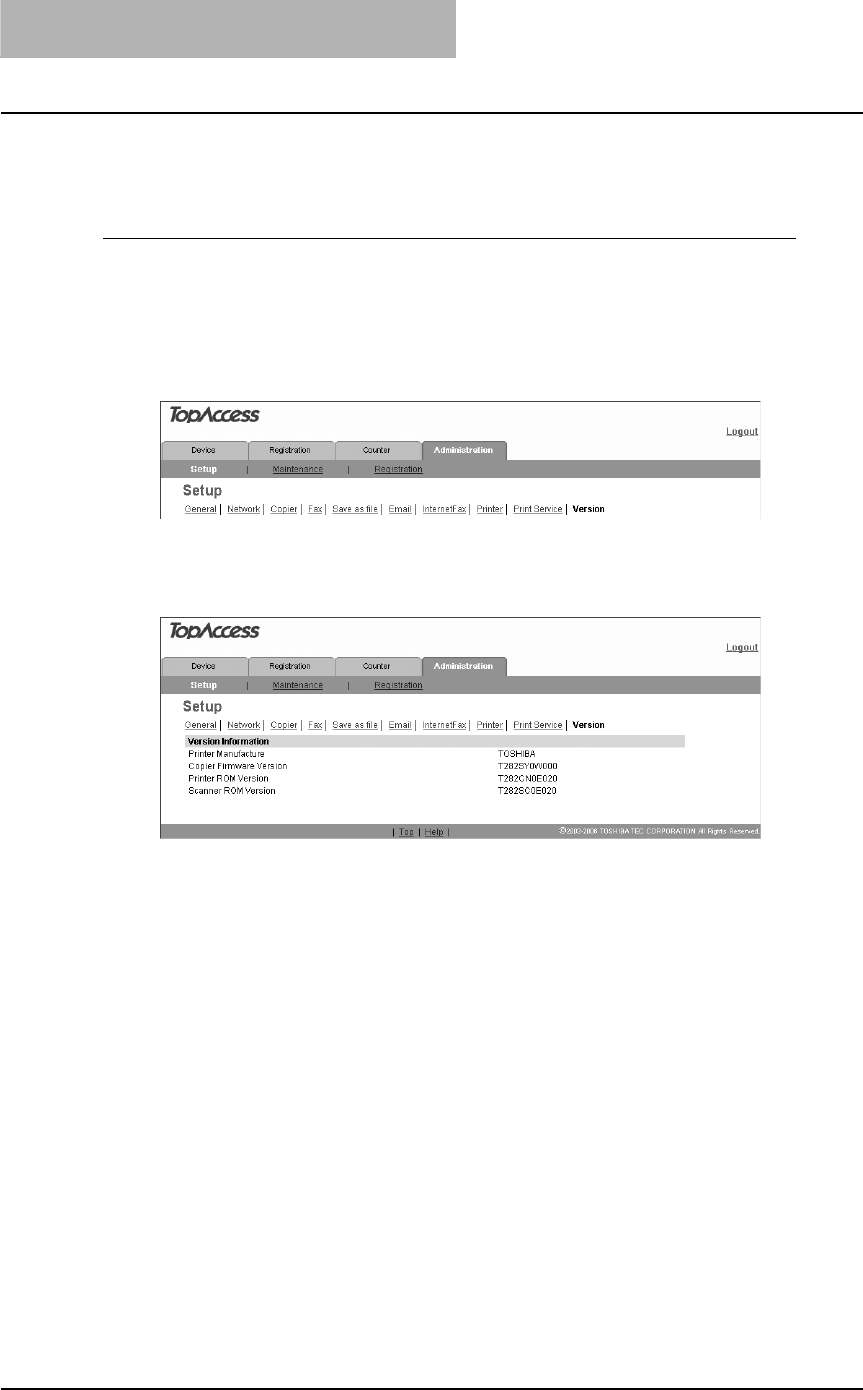
8 TopAccess ADMINISTRATION TAB PAGE - SETUP
MENU (Scanning Function)
92 Displaying Version Information
Displaying Version Information
An administrator can display the system software version information of this equipment.
The version information can be displayed from the Setup menu page.
Displaying the version information
1
Select the [Administration] tab, enter the administrator's password
and click [Login].
To access the TopAccess administrator mode, see the Setup Guide for Printing
Functions.
2
Click the Setup menu and Version submenu.
The Version submenu page is displayed.
3
In the Version submenu page, you can confirm the version informa-
tion of the system software.


















