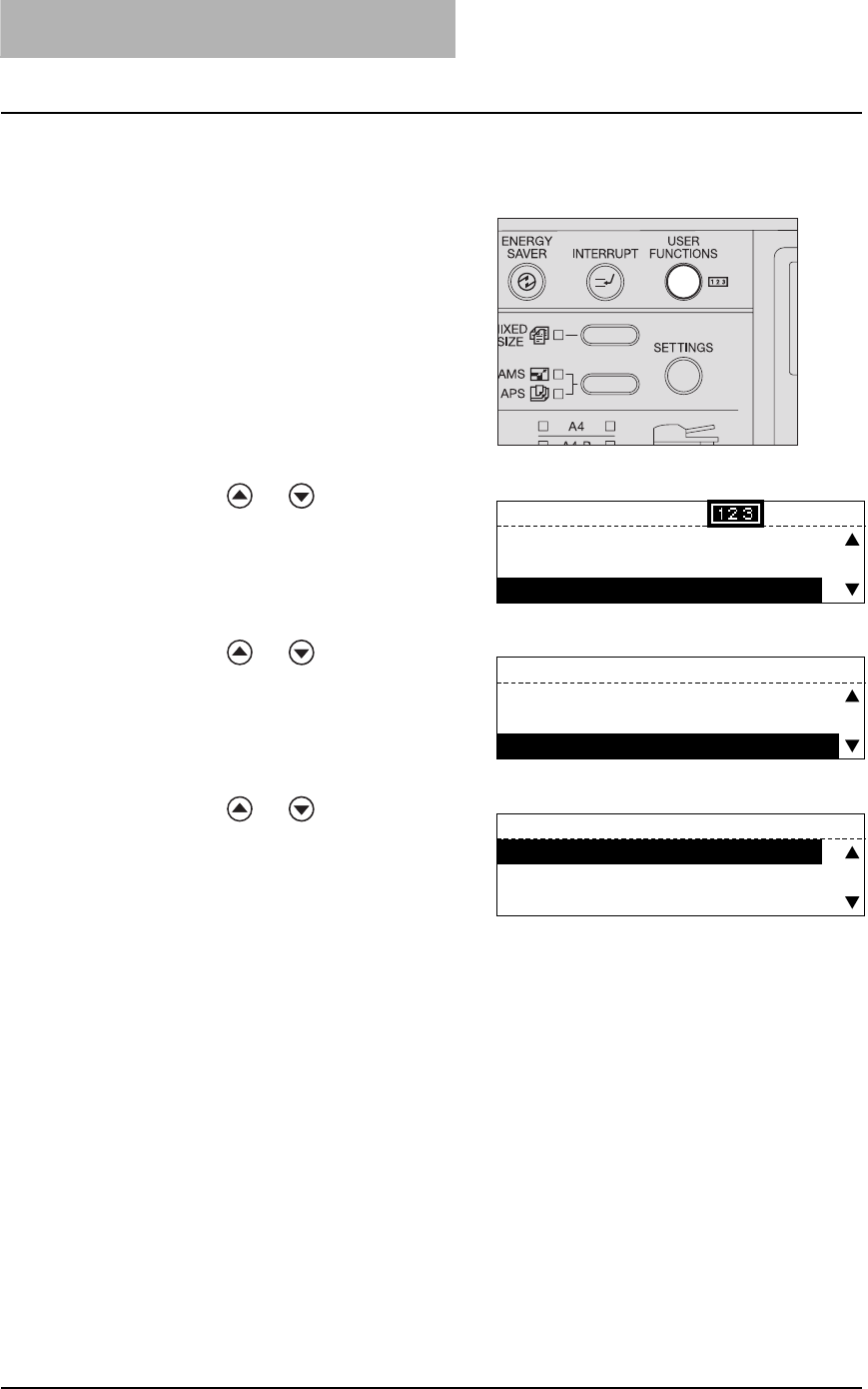
3 SETTING TEMPLATES (EQUIPMENT)
28 To Enable Templates
To Enable Templates
You can set the use of templates.
5
Press the [CANCEL] or [FUNCTION CLEAR] button to return to the
"user function mode" main screen.
1
Press the [USER FUNCTIONS]
button.
2
Press or to select
"INITIAL SETUP" and press
the [ENTER] button.
3
Press or to select
"TEMPLATE" and press the
[ENTER] button.
4
Press or to select "ON"
and press the [ENTER] button.
The screen returns to the menu in step
3.
USER FUNCTIONS
00001216
01.DEFAULT SETTINGS
02.LISTS
03.INITIAL SETUP
INITIAL SETUP
04.DIAL IN
05.NETWORK
06.TEMPLATE
TEMPLATE
1.ON
2.OFF


















