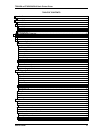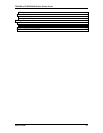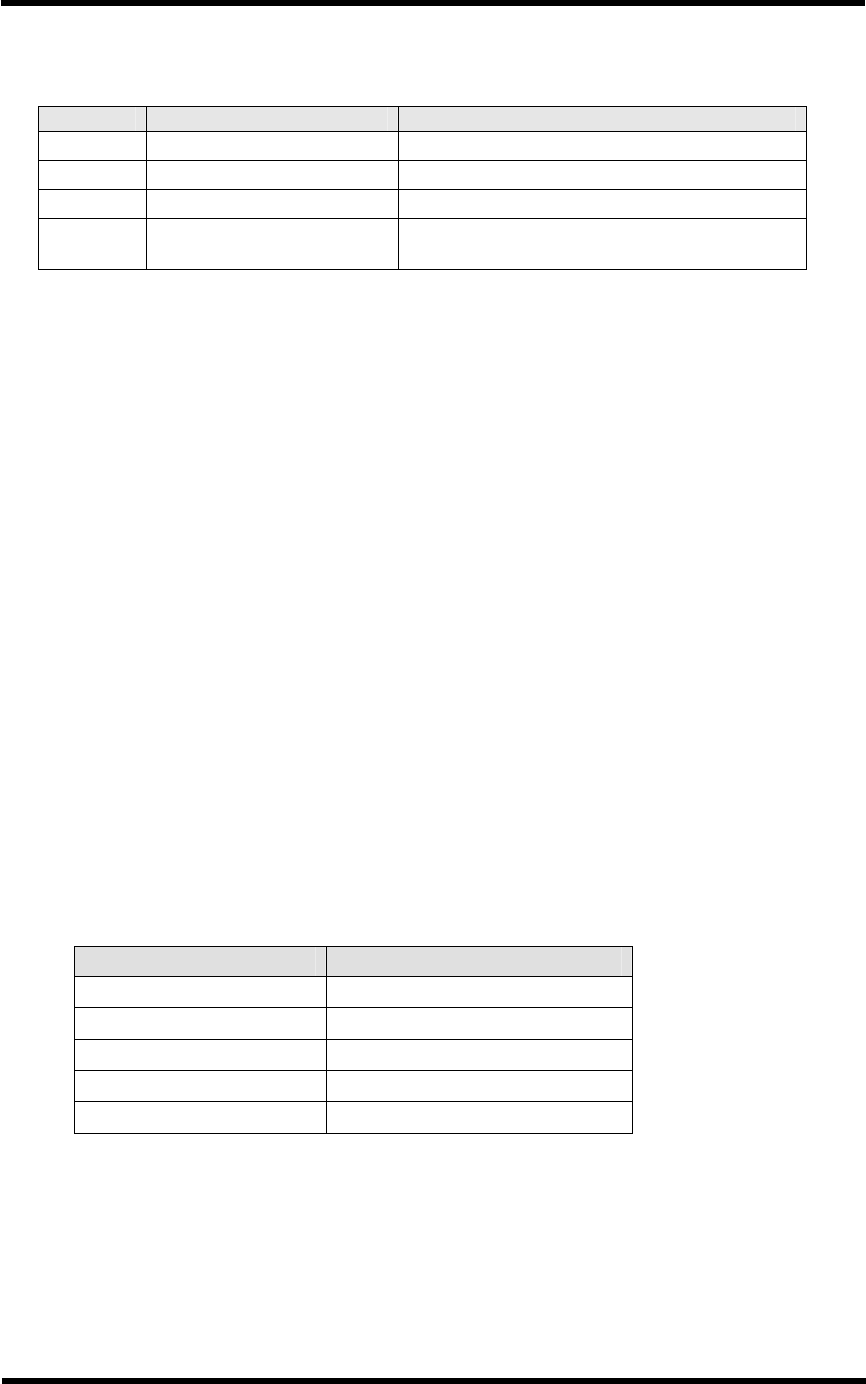
TOSHIBA e-STUDIO28/35/45 Unix Printer Driver
User’s Guide 3
Motif 1.2
System Requirement Details
HP-UX Motif 1.2 libraries: libXm Needed to be installed in target system.
Solaris Motif 1.2 libraries: libXm Needed to be installed in target system.
AIX Motif 1.2 libraries: libXm Needed to be installed in target system.
Linux None No library is needed. Motif 2.1 libraries
are linked statically.
To determine which version of Motif is installed in your Unix or Linux system, do the
following system checks.
Check if the following files exist:
• /usr/include/Xm/ComboBox.h
• /usr/include/Xm/Notebook.h
• /usr/include/Xm/SpinB.h
If you have these files, you have Motif 2.1 installed in your system.
If not, check if the /usr/include/Xm sub-directory exists. If so, you have Motif 1.2
installed.
If Motif is not installed on HP-UX, SunOS/Solaris, or IBM AIX systems, the driver
may not be installed or run correctly. You would need to install Motif first before
being able to install the Unix driver. For more information, please refer to the install
Installation Script section.
Obtaining the Installation Package
The package is shipped as one compressed file: toshiba1.2.tar.Z or toshiba2.1.tar.Z
To uncompress the file, use uncompress <Zfile>
Then use tar to restore the files: tar –xvf <tarfile>
Installed Files
Platform Installation Destination Path
HP-UX /usr/local/tsbprn
Sun Solaris (SPARC) /etc/lp/interfaces/tsbprn
Sun Solaris (Intel) /usr/local/tsbprn
IBM AIX /usr/local/tsbprn
Red Hat Linux /usr/local/tsbprn
The driver and user interface files are placed in /usr/local/tsbprn folder, except
on Solaris systems. In most Solaris systems, the /usr/local directory is a mounted
NFS remote system and it is write-protected. Because of this, the drivers are
installed in /etc/lp/interfaces/tsbprn, by default.