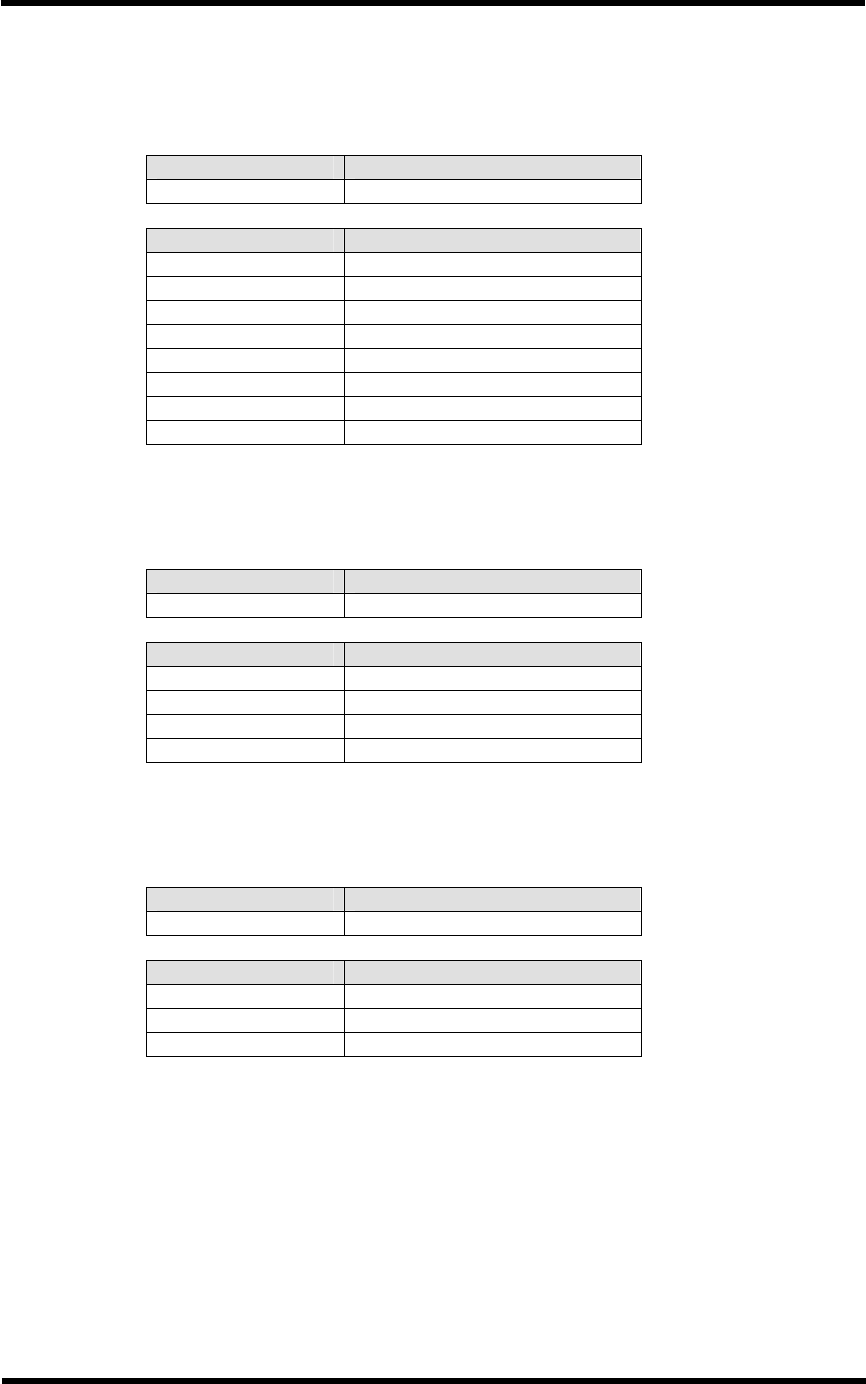
TOSHIBA e-STUDIO28/35/45 Unix Printer Driver
User’s Guide 18
Paper Source
The list of available input paper trays will be determined from the PPD associated
with the driver. The user can select any one of the available trays.
Keyword Name Translation/Display Text
papersource Paper Source
Option Name Translation/Display Text
auto Auto Select
upper Upper Cassette
lower Lower Cassette
pfpu Pedestal Upper Cassette
pfpl Pedestal Lower Cassette
lcf Large Capacity Feeder
manual Bypass(Short Edge)
manualr Bypass(Long Edge)
Destination
The list of available output trays will be determined from the PPD associated with the
driver. The user can select any one of the available trays.
Keyword Name Translation/Display Text
destination Destination
Option Name Translation/Display Text
auto Auto Select
inner Inner Tray
tray1 Tray 1
tray2 Tray 2
Media Type
The list of available media types will be determined from the PPD associated with the
driver. The user can select any one of the available media types.
Keyword Name Translation/Display Text
mediatype Media Type
Option Name Translation/Display Text
normal Normal
transparency Transparency
thick Thick Paper


















