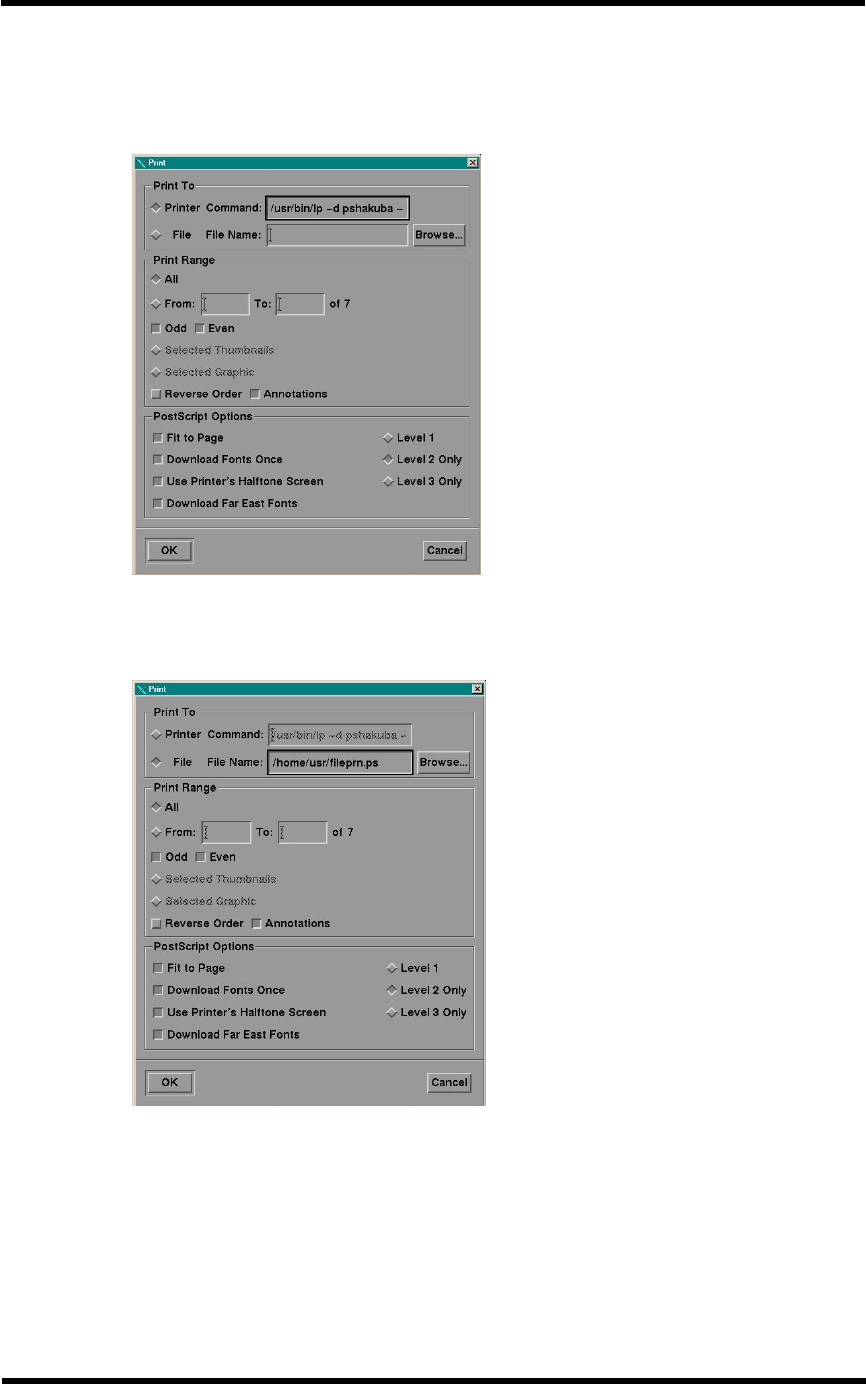
TOSHIBA e-STUDIO28/35/45 Unix Printer Driver
User’s Guide 38
Printing in Adobe Acrobat Reader
Specify in the print command the print queue and the options that will be applied to
the printout.
If printing to file, as in the following figure:
specify the destination file in the File Name field, then click the Print button.
After the dialog finishes, use lp to send the printed file to the print queue, as
in the following:
lp –d pshakuba –o duplex –o tabloid /home/usr/fileprn.ps
Fi
g
ure 26
A
crobat Reader print dialo
g
Fi
g
ure 27 Printin
g
to file


















