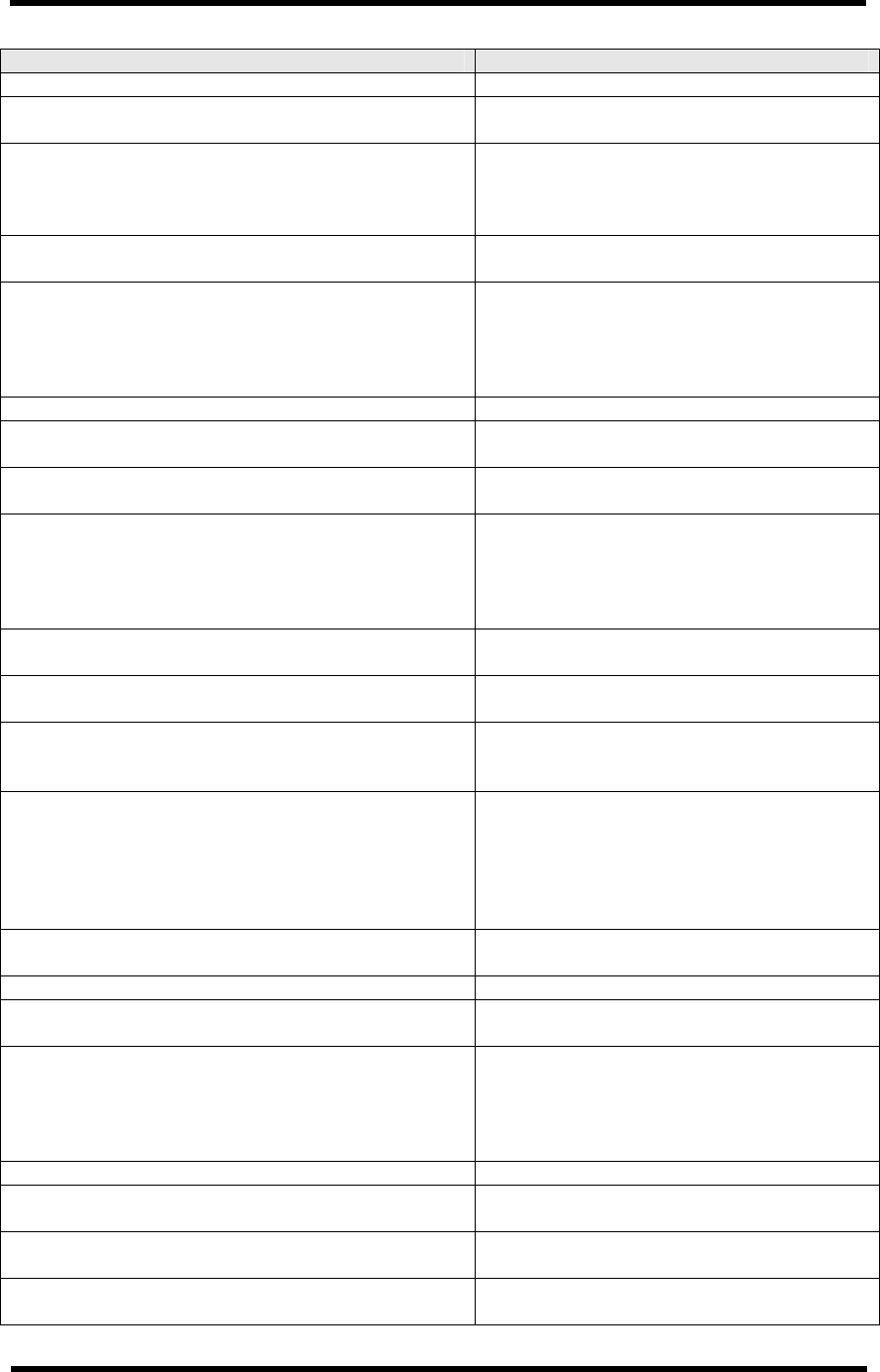
TOSHIBA e-STUDIO28/35/45 Unix Printer Driver
User’s Guide 41
Message Description
queue. Default is No.
Install User Interface configuration program? Y/n Asks whether to install the rcutil
configuration program. Default is Yes.
Default driver path: Identifies the current default driver path.
The driver path is the system’s directory
for modelscript, middlescript, or backend
program.
Change driver path? y/N Asks whether to specify a different driver
path. Default is No.
Specify a driver path? y/N Asks whether to name a driver path or not.
Default is No. This should never appear.
This is added as a precautionary
measure only if the default printer port
was not detected.
Specify name of driver path: Prompts for new driver path.
Default CORE filter manpage path: Identifies the current default CORE filter
manpage path.
Change CORE filter manpage path? y/N Asks whether to specify a different CORE
filter manpage path. Default is No.
Specify CORE filter manpage path? y/N Asks whether to name a CORE filter
manpage path or not. Default is No. This
should never appear. This is added as a
precautionary measure only if the
default printer port was not detected.
Specify CORE filter manpage path: Prompts for new CORE filter manpage
path.
Default configuration program manpage path: Identifies the current default configuration
program manpage path.
Change configuration program manpage path? y/N Asks whether to specify a different
configuration program manpage path.
Default is No.
Specify configuration program manpage path? y/N Asks whether to name a configuration
program manpage path or not. Default is
No. This should never appear. This is
added as a precautionary measure only
if the default printer port was not
detected.
Specify configuration program manpage path: Prompts for new configuration program
manpage path.
Default UI Link Path: Identifies the current default UI Link Path.
Change UI Link Path? y/N Asks whether to specify a different UI Link
Path. Default is No.
Specify UI Link Path? y/N Asks whether to name a UI Link Path or
not. Default is No. This should never
appear. This is added as a
precautionary measure only if the
default printer port was not detected.
Specify UI Link Path: Prompts for new UI Link Path.
Default path for temporary files: Identifies the current default path for
temporary files.
Change path for temporary files? y/N Asks whether to specify a different path for
temporary files. Default is No.
Specify path for temporary files? y/N Asks whether to name a path for temporary
files or not. Default is No. This should


















