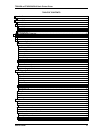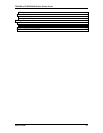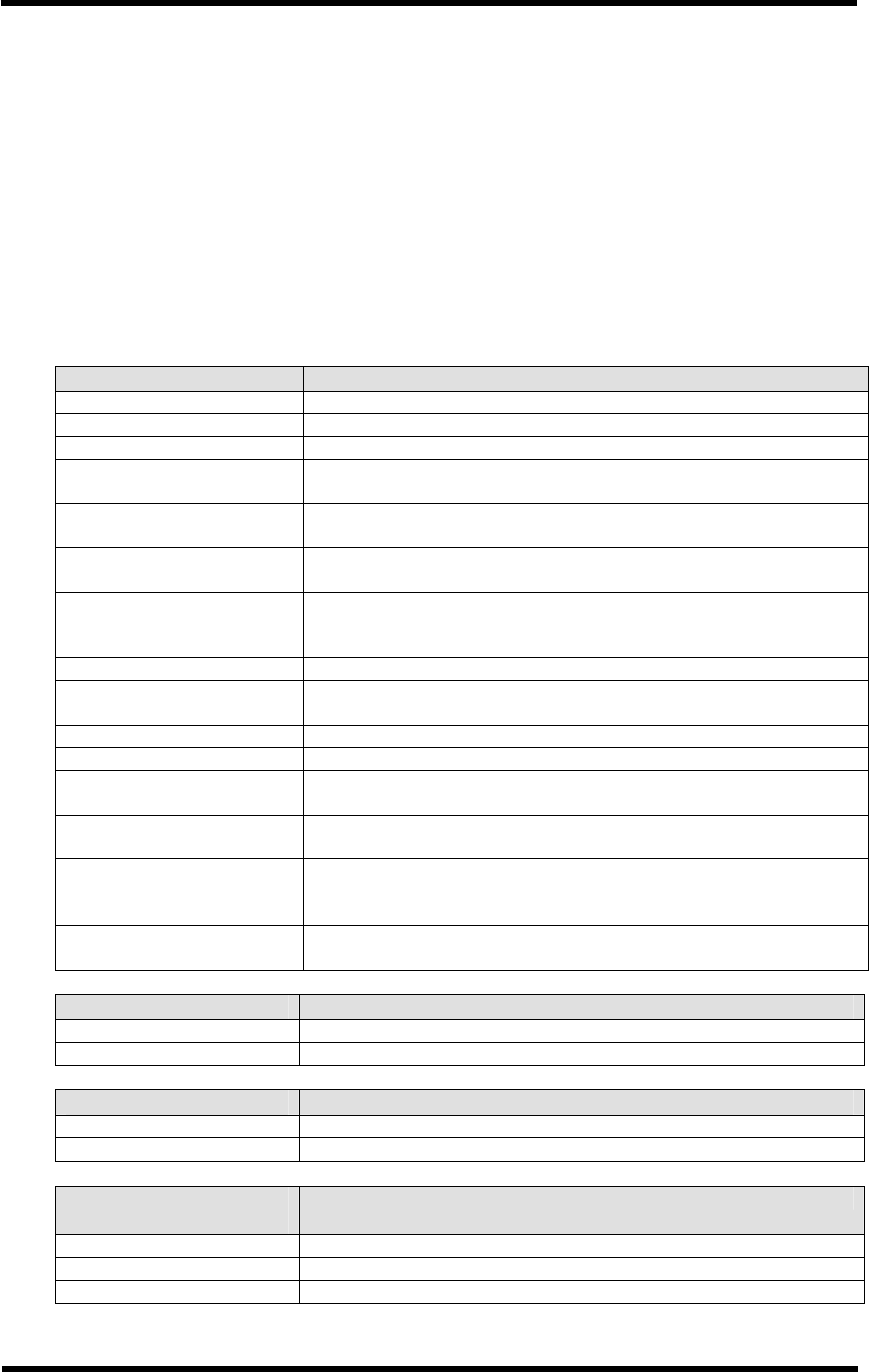
TOSHIBA e-STUDIO28/35/45 Unix Printer Driver
User’s Guide 4
The driver cannot be installed on systems that have write-protection turned on for
the /usr/local folder. The driver installation destination directory is fixed for each
platform to the location specified in the table above.
This is currently not configurable as there is no concept of registry in Unix systems
where settings can be saved at installation time and that could be retrieved later by
the driver at run-time.
If the installation directory does not exist, or cannot be created, the setup
installation program will display error messages and terminate.
The following files are included in the Unix Driver package:
Common Files Description
GA1040ReleaseNotes.pdf Release Notes
GA1040.pdf This documentation and manual.
RELEASE.NUMBER This file contains the release number.
EFTPSxx CORE UNIX driver program that interprets and renders
printed output. “xx” specifies the release number.
rcutil Driver utility providing graphical access to print features
and settings.
Rcutil Resource file that sets characteristics of the graphical
interface.
F533Readme.txt Driver readme file, displayed as online help in the rcutil
Help dialog. This file can be customized for a particular
environment.
toshibaps.ppd GA-1040 PPD configuration file.
pdltype Utility program that checks the type of input file, whether
text file, PostScript file, PCL5 or PCL6 file.
f533.man CORE Driver manual pages.
rcutil.man Interface manual pages.
install Installation script that checks for Motif support before
launching the setup installation program.
setup Installation/un-installation program for CORE driver and
rcutil configuration program.
Setup.txt Installation program readme file, displayed as online help in
the setup Help dialog box. This file can be edited or
customized for a particular environment.
Setup Resource file that sets characteristics of the graphical
interface for the installation program.
AIX Additional Files Description
bafilter-ps Back-end program required for installation on AIX systems.
passthru.ins Installation script for the pass-through filter.
HP-UX Files Description
modelscr Server installation model script.
remote.scr Client installation model script.
Solaris Additional
Files
Description
modelscr Server installation model script.
ver5.7 Solaris 5.7 installation requirements.
ver5.8 Solaris 5.8 installation requirements.