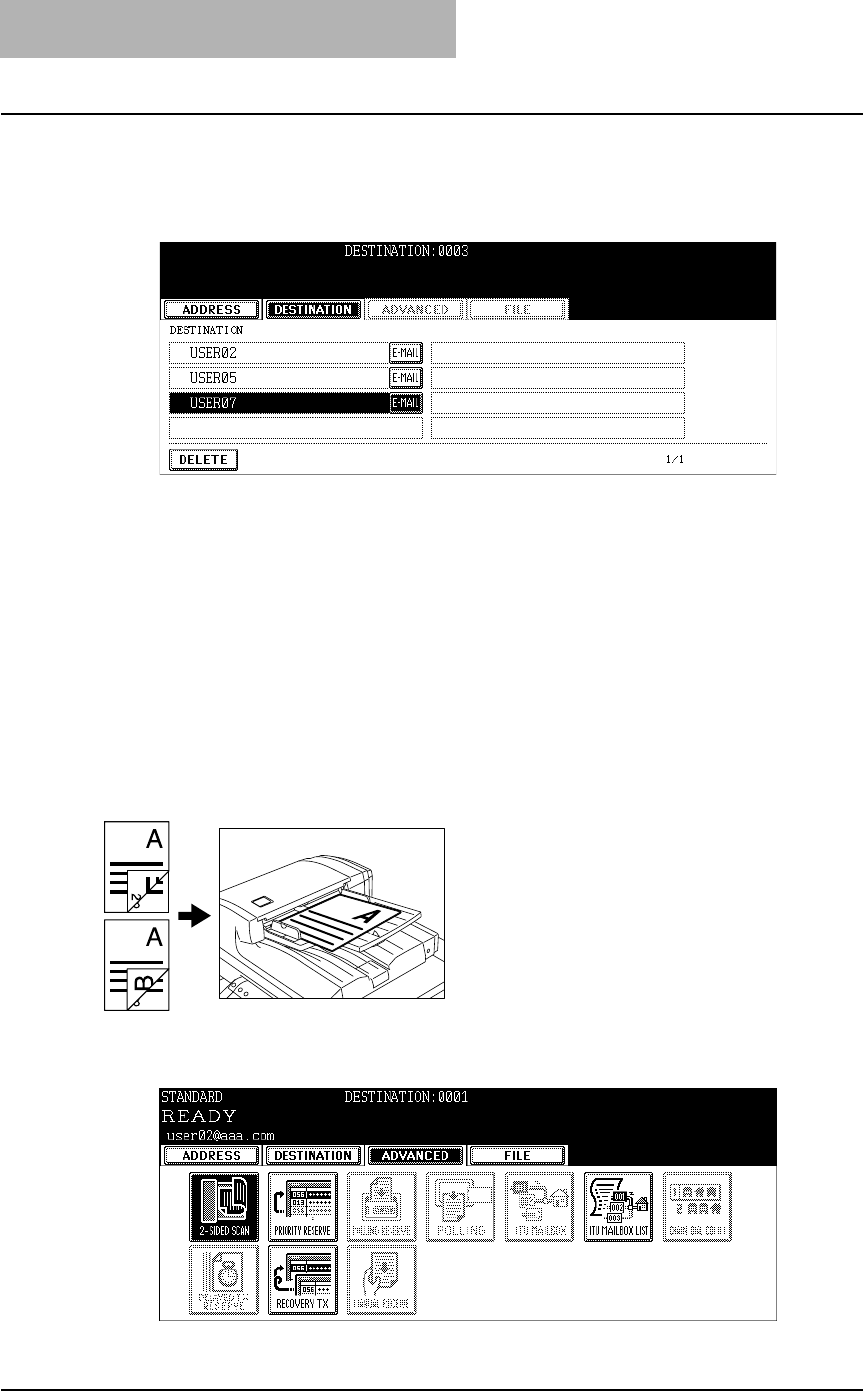
7 Internet Fax
112 How to Perform Internet Fax
2
You can confirm the destinations that are currently specified.
To remove E-mail addresses, contacts, or groups that you selected
for destination, select the name that you want to remove, and press
the [DELETE] button.
Advanced Function
The following advanced function can be used.
y 2-sided original TX: 2-sided originals can be sent using the Automatic Document Feeder .
y Priority TX: You can send originals prior to the reserved transmissions.
Sending 2-sided Originals
You can scan and send 2-sided originals using the Automatic Document Feeder . Whenever a
transmission is completed, the condition will automatically return to the default setting.
y Setting originals when sending LT/A4 2-sided originals
To set the originals on the Automatic Document Feeder , set the originals in the portrait ori-
entation.
1
Press the [ADVANCED] button to display the advanced menu, and
then press the [2-SIDED SCAN] button.
y The 2-SIDED SCAN screen is displayed.


















