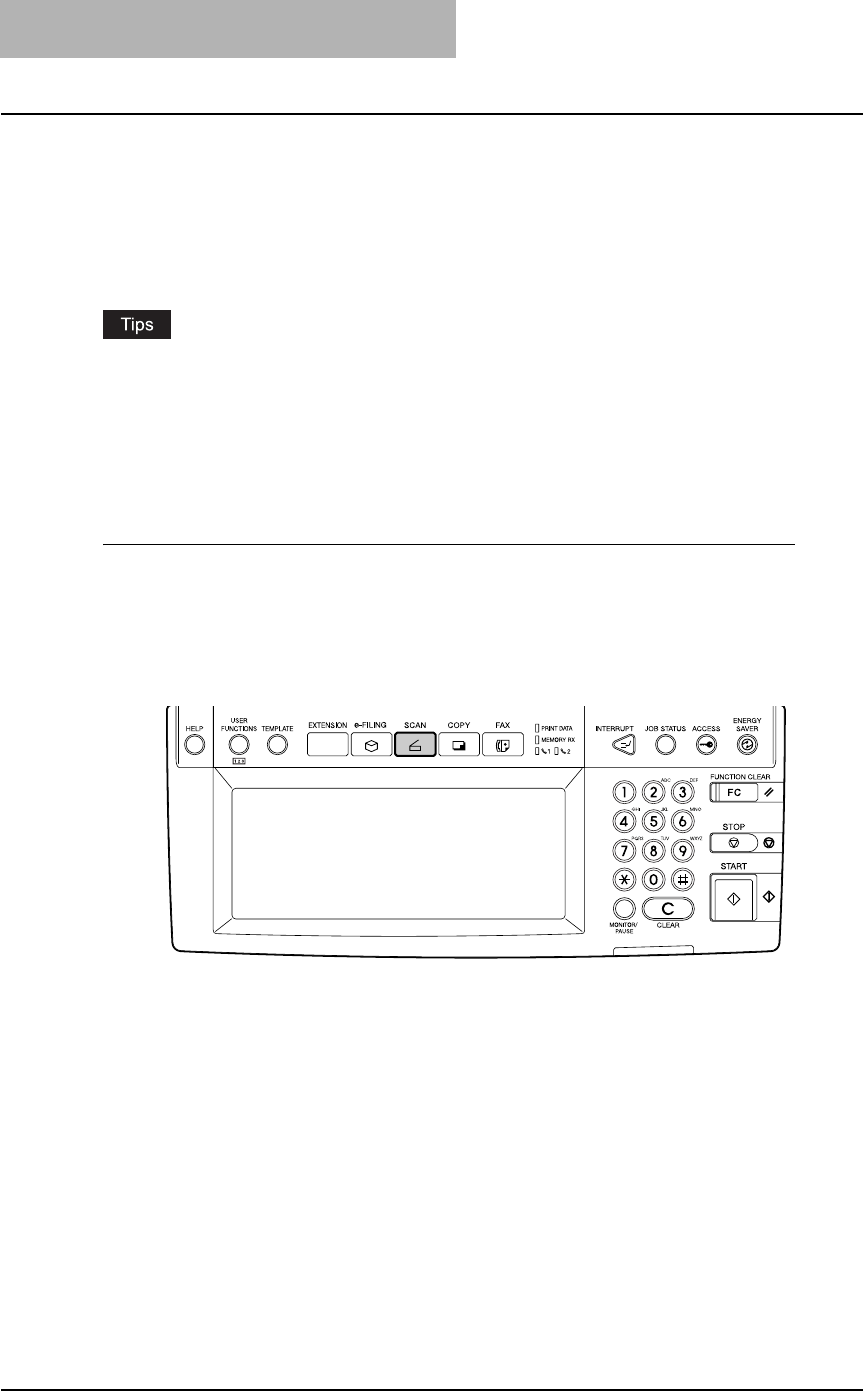
1 Overview
18 How to Perform Scan Operations
How to Perform Scan Operations
Users can scan originals not only by selecting one of the scan modes, but also by combining two
scan modes at a single operation.
The following procedures describe about the basic instructions on how to perform the scan oper-
ations.
P.18 “Scanning Procedure for Single Agent”
P.20 “Scanning Procedure for Dual Agents”
y Users can use a template to perform a scan operation as well. For more information about a
template, see the following section.
P.69 “Using Template”
y Users can perform Copy & File, which enables users to copy the originals as well as storing
the originals as a file. For more information about Copy & File, see the following section.
P.87 “Copy & File”
Scanning Procedure for Single Agent
1
Place the original(s).
y For instruction about placing the originals, see Operator’s Manual for Basic Func-
tion.
2
Press the [SCAN] button on the control panel to enter the scan
menu.
y The basic scan menu is displayed.


















