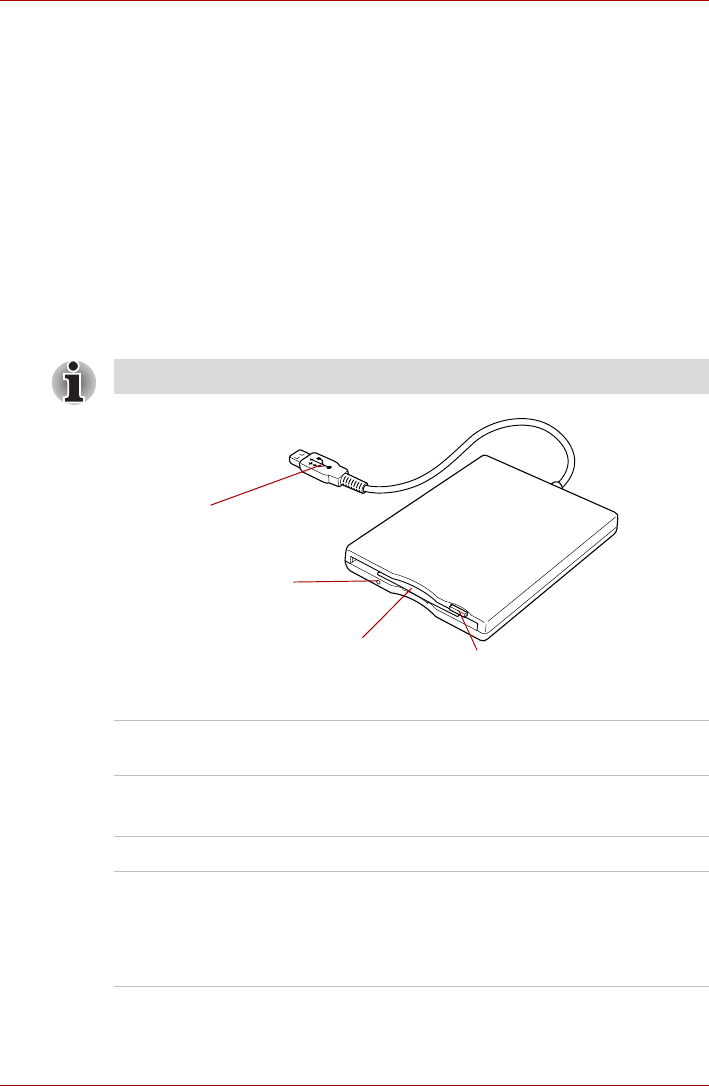
User’s Manual 9-13
Qosmio G50
Battery Charger
The battery charger provides a convenient way to charge up to two Lithium
Ion battery packs without requiring the use of your computer.
USB
The computer is equipped with Universal Serial Bus ports that can
accommodate compatible devices.
These ports comply with the USB 2.0 standard.
USB FDD Kit
The USB floppy diskette drive accommodates either a 1.44MB or 720KB a
3 2/1" floppy diskette and connects to one of the computer’s USB ports.
Figure 9-10 USB floppy diskette drive
The USB floppy diskette drive is available only as an option.
USB connector Insert this connector into one of the free USB
ports of your computer.
Disk-In-Use
Indicator
This indicator glows when the floppy diskette is
being accessed.
Floppy diskette slot Insert a floppy diskette into this slot.
Eject button When a floppy diskette is fully seated in the drive,
the eject button will pop out. In order to remove
the diskette, push the eject button in order to
cause it to partially pop out of the drive and then
remove it.
Eject button
Floppy diskette slot
Disk-In-Use Indicator
USB connector


















