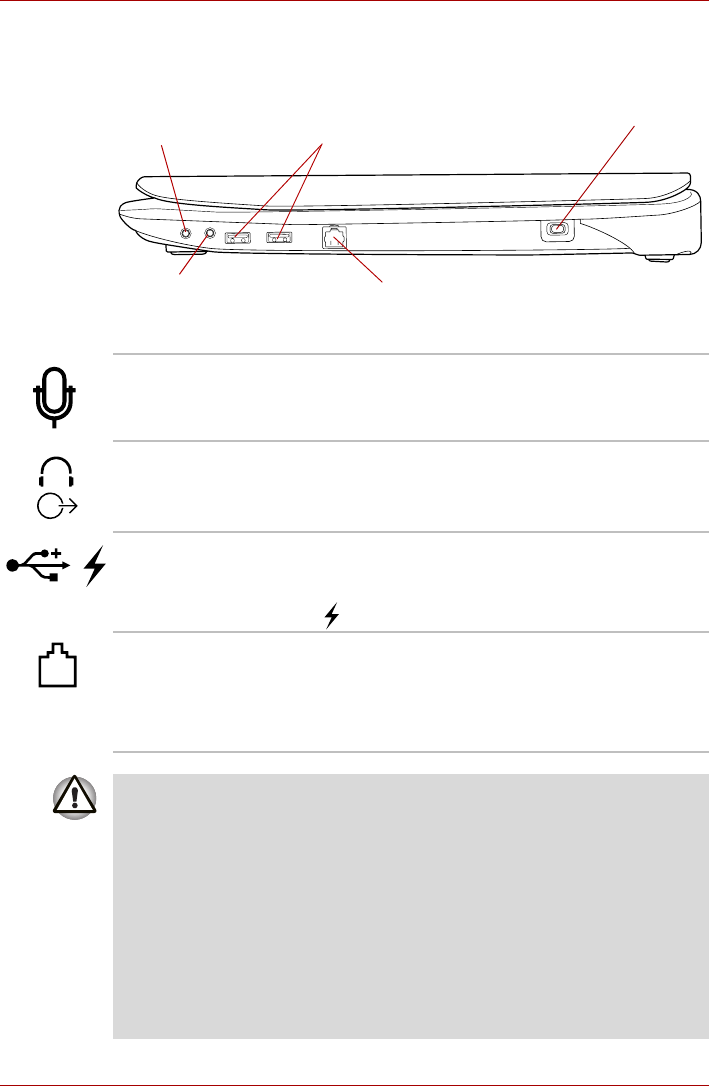
2-4 User’s Manual
Qosmio G50
Right side
The following figure shows the computer’s right side.
Figure 2-3 The right side of the computer
Modem jack
Headphone, S/PDIF and
Line out jack
Microphone and Line in jack
Universal Serial Bus
(USB 2.0) ports
Security lock slot
Microphone and Line
in jack
This jack allows you to connect a microphone or
an external audio device.
Headphone, S/PDIF
and Line out jack
This jack allows you to connect a headphone, a
MiniDisc audio component or an external audio
device.
Universal Serial Bus
(USB 2.0) ports
Two Universal Serial Bus ports, which comply
with the USB 2.0 standard, are provided on the
right side of the computer. The ports with the icon
() has USB Sleep and Charge.
Modem jack The modem jack allows you use to attach a
modular cable in order to connect the internal
modem directly to a telephone line.
Some models are equipped with a built-in
modem.
■ Connection to any communication line other than an analog phone line
could cause a computer system failure.
■ Connect the built-in modem only to ordinary analog phone lines.
■ Never connect the built-in modem to a digital line (ISDN).
■ Never connect the built-in modem to the digital connector on a
public telephone or to a digital private branch exchange (PBX).
■ Never connect the built-in modem to a key telephone system for
residences or offices.
■ Avoid using your computer modem with the telephone cable connected
during an electrical storm. There may be a remote risk of electric shock
from lightning.


















