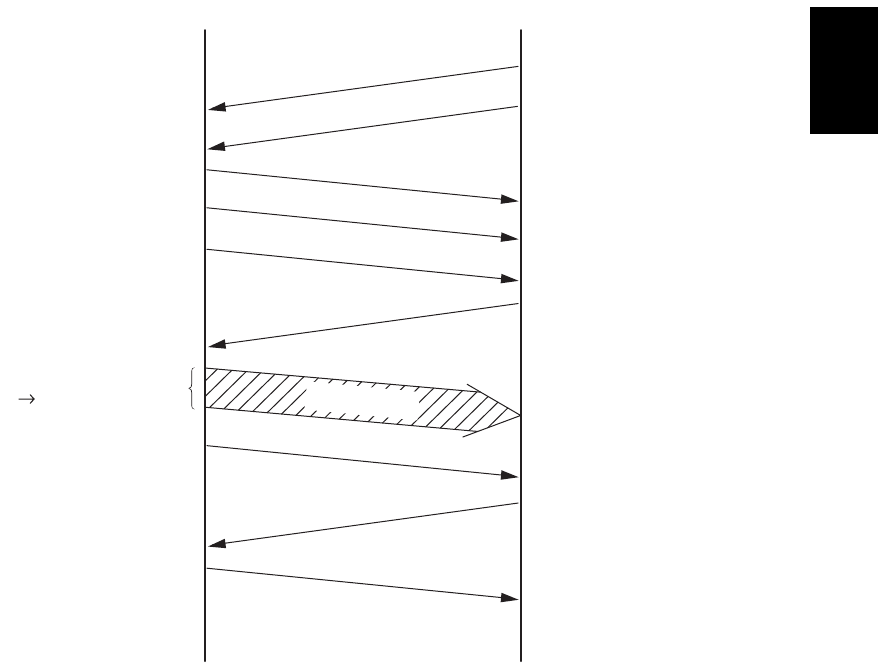
© 2003 - 2008 TOSHIBA TEC CORPORATION All rights reserved GD-1150/1151/1200/1201/1160/1260
DIALING/COMMUNICATION CONTROL
3 - 7
3
• Cancellation during the transmission
If the [STOP] button is pressed during the direct transmission or memory input, the display to
confirm the cancellation appears. The communication is finished normally regardless of the
presence/absence of the next page or mode changes by pressing the [STOP] button.
If the [STOP] button is pressed anytime except during the transmission of the image data,
DCN is forcibly sent to terminate the communication.
Press the [JOB STATUS] button, and select the transmission job to cancel, then press the
[CANCEL] button on the LCD display to cancel the memory transmission or polling transmis-
sion.
Transmtter
CED
NSF•CSI•DIS
NSS•TSI•DCS
Receiver
Image signal
Training
TCF
CFR
MCF
EOP
DCN
[
JOB STATUS
]
button
[
CANCEL
]
button


















