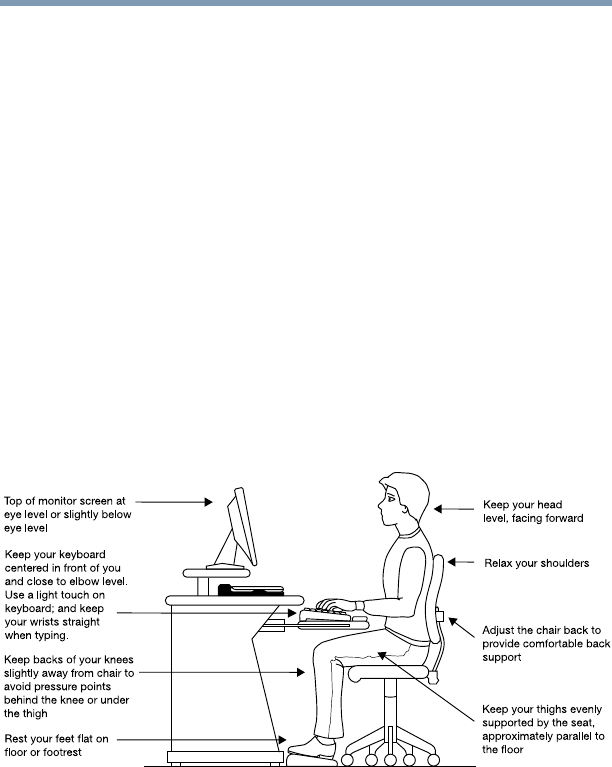
32
Getting Started
Selecting a place to work
❖ Avoid glare: position the notebook so that light sources (lamps
or windows) do not shine or reflect directly into your eyes.
Place the notebook display away from bright light sources or
reduce the light intensity from windows by using blinds. Glare
on the notebook display may cause eye strain, eye fatigue or
headaches.
❖ Certain notebook displays have a brightness approaching that
of a TV device. We recommend that you adjust the brightness
of your notebook display to a comfortable level to prevent
possible eye strain.
❖ Keep your head level, facing forward and balanced over your
torso.
❖ Adjust the font size of text on your screen to make viewing
comfortable.
❖ Rest your eyes periodically by focusing on objects that are
farther away.
Using the notebook with an external keyboard, mouse or monitor
(Sample Illustration) Correct posture
❖ When using a notebook for long hours, it may be more
comfortable to dock the notebook and use an external
keyboard, mouse and monitor.
❖ The keyboard and mouse (or trackball) should be close to your
elbow level.
❖ The mouse should be next to the keyboard to avoid a reach. If
you have to reach, the arm should be supported in the forearm
area by the desk surface or the chair arm supports.


















