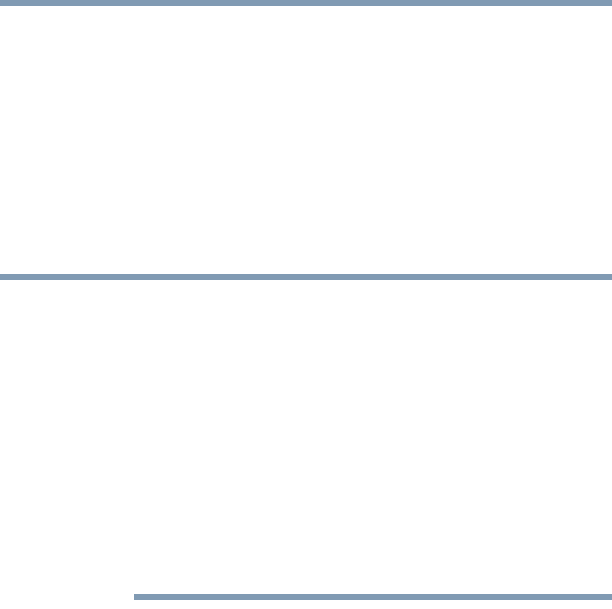
82
Learning the Basics
Using the optical disc drive
Recording optical media
Depending on the configuration, your computer may come with an
optical disc drive that allows you to:
❖ Play pre-recorded and recorded optical media.
❖ Read/write data and multi-media files to recordable optical
media.
For more information regarding supported optical media formats
please refer to your computer’s detailed specifications at
support.toshiba.com.
Due to manufacturing and quality variations in third party optical
media (e.g., CD or DVD) or optical media players/recorders, in
certain cases, your Toshiba optical disc drive may not record on
certain optical media that bear the applicable logo, or play back
optical media recorded by other computers or optical media
recorders. Additionally, certain optical media recorded on your
optical disc drive may not play back or operate properly on other
computers or optical media players. These problems are not due to
any defect in your Toshiba computer or optical disc drive. Please
refer to your computer's product specification for listing of specific
format compatibilities.
Copy protection technology may also prevent or limit recording or
viewing of certain optical media.
For details on how to use the software, please refer to the respective
Online Help menus.
Removing a disc with the computer off
To remove a disc with the computer turned off:
1 Insert a slender object, such as a straightened paper clip, into
the manual eject hole.
The disc tray slides partially out of the drive.
NOTE


















