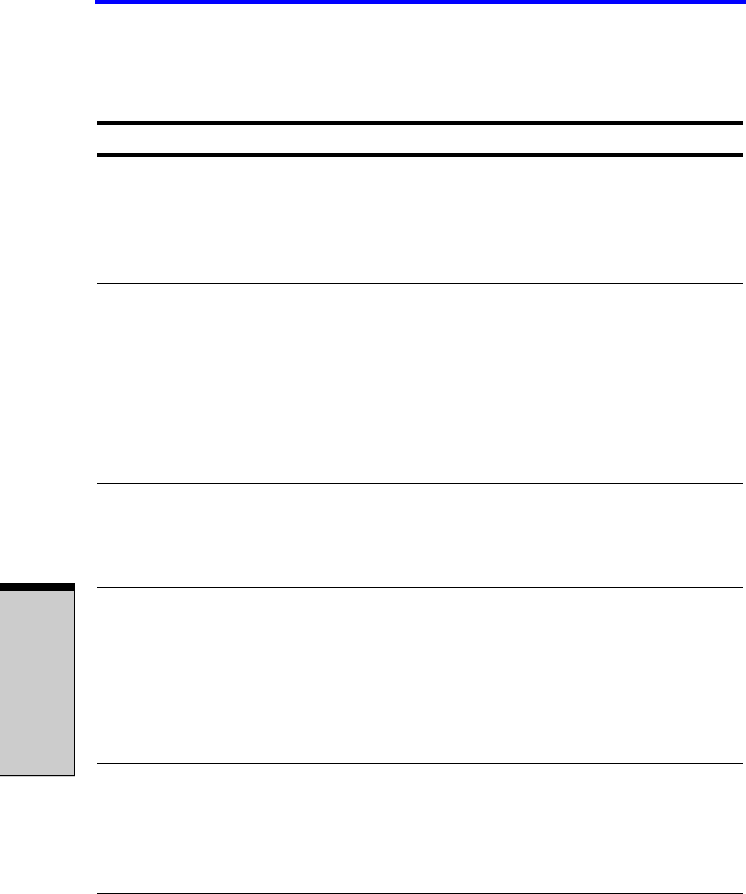
User’s Manual
9-22
T
ROUBLESHOOTING
Modem
Refer to the online help files for Appendix C and Appendix D.
Problem Procedure
Communication soft-
ware can’t initialize
modem
Make sure the computer’s internal modem set-
tings are correct. Refer to Phone and Modem
Options in the Control Panel.
You can hear a dial
tone but can’t make a
call
If the call is going through a PBX machine, make
sure the communication application’s tonedial
detection feature is disabled.
You can also use the ATX command. Refer to
the chapter on AT commands in online help files
for Appendix C, AT Commands.
You place a call, but a
connection can’t be
made
Make sure the settings are correct in your com-
munications application.
After making a call
you can’t hear a ring
Make sure the tone or pulse selection in your
communications application is set correctly.
You can also use the ATD command. Refer to
the chapter on AT commands in online help files
for Appendix C, AT Commands.
Communication is cut
off unexpectedly
The computer will automatically cut off commu-
nication when connection with the carrier is not
successful for a set time interval. Try lengthen-
ing this time interval.


















