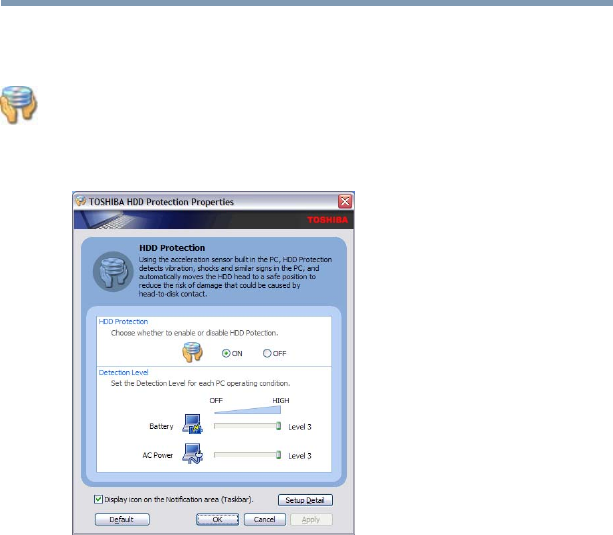
171
Toshiba Utilities
Fn-esse
®
5.375 x 8.375 ver 2.3
To use the HDD Protection utility:
1 Click Start, All Programs, Toshiba, Utilities, and then
click HDD Protection, or click the HDD Protection
icon in the Protect & Fix tab of Toshiba Assist.
The HDD Protection Properties window appears.
(Sample Image) HDD Protection Properties window
2 Select ON to enable HDD protection, or select OFF to
disable HDD protection.
3 Set the battery and AC power detection levels as desired.
4 Click OK.
Fn-esse
®
Desktop shortcuts and Toshiba’s Fn-esse program provide
quick ways to open programs, documents, and folders from
within any Windows
®
program without using the Start menu.
For more information on creating desktop shortcuts, refer to
the operating system documentation that came with your
computer.


















