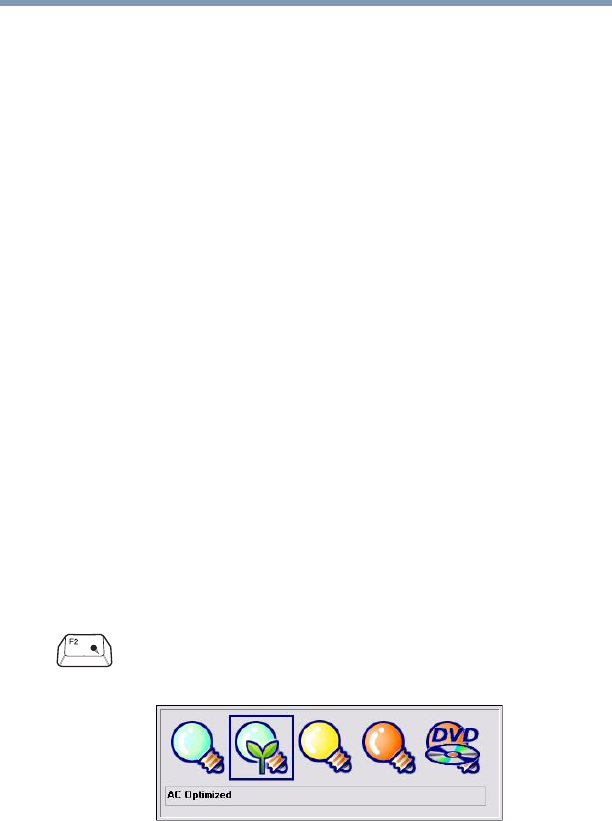
259
Hot Keys
Power usage mode
5.375 x 8.375 ver 2.3.2
Maintaining security when the battery is not fully charged
When the battery is not fully charged (even if the computer is
operating on AC power) your display may reappear
automatically after a short time. To protect your desktop, you
must set up a screen saver with a password before activating
the password feature.
To set up a password with a screen saver, go to Windows
®
online Help for instructions:
1 Click Start, and then click Help and Support.
2 In the Search field, type
password screen saver.
3 Press
Enter.
4 Click the Protect your files with a screen saver
password link located under the suggested topics.
Follow the steps listed in the Windows
®
online Help to set up
your password-protected screen saver.
To ensure the password protection is activated after pressing
Fn + F1 (to activate instant security), wait ten seconds before
walking away from the computer.
Power usage mode
Fn +
This hot key displays the power usage pop-up win-
dow and cycles through the battery save modes.
(Sample Image) Power usage modes
The properties of each mode are set in the Toshiba
Power Management utility. For more information,
see “Toshiba Power Saver” on page 179.


















