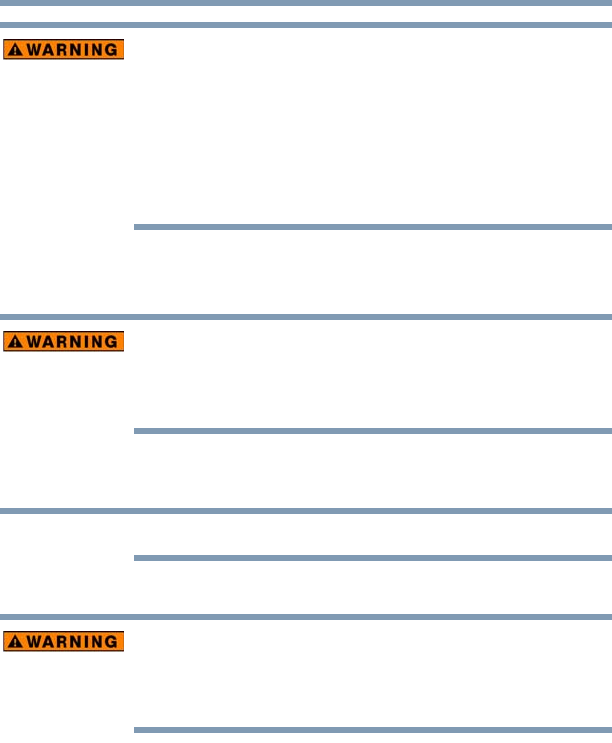
26
Getting Started
Battery Notice
Always use the Toshiba USB/AC adaptor that was
provided with your device, or use USB/AC adaptors
specified by Toshiba to avoid any risk of fire or other
damage to the device. Use of an incompatible USB/AC
adaptor could cause fire or damage to the device
possibly resulting in serious injury. Toshiba assumes no
liability for any damage caused by use of an incompatible
adaptor.
To connect AC power to the device:
1 Connect the USB Power cable to the USB/AC adaptor.
Handling the cord on this product will expose you to
lead, a chemical known to the State of California to
cause birth defects or other reproductive harm.
Wash hands after handling.
2 Plug the USB Power cable into the Micro USB port on
the device.
Do not force the plug into device.
3 Connect the USB/AC adaptor to a live electrical outlet.
Never attempt to connect or disconnect a power plug
with wet hands. Failure to follow this instruction could
result in an electric shock, possibly resulting in serious
injury.
Battery Notice
Actual battery life may vary depending on settings,
application usage, features or tasks selected, network
configuration, operating temperature and many other
factors.
The battery life cited in the product specifications is only
achieved on the select models and configurations tested by
Toshiba under the specific test settings at the time of
publication and is not an estimate of a system’s battery life
under any conditions other than the specific test settings.
NOTE


















