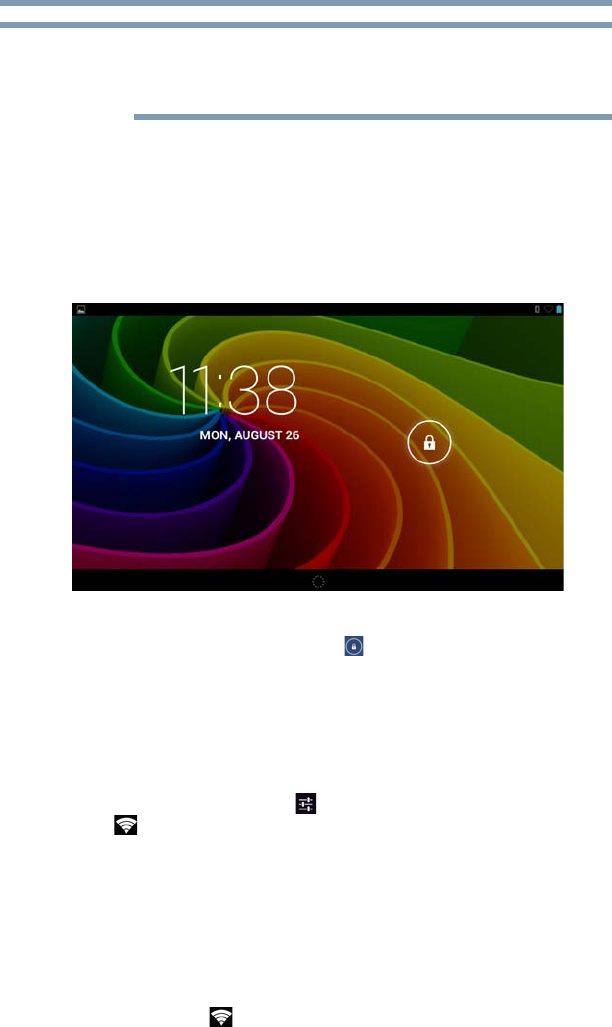
41
Getting Started
Using the device for the first time
The setup may take several minutes to complete. If your
screen times out and goes blank/dark, press the Power
button to turn on the screen again.
Waking the tablet
If the screen times-out:
1 Press the
Power button.
The lock screen appears, unless you have previously
disabled it.
(Sample Image) Lock screen
2 Touch and hold the Lock ( ) icon and drag it to the
edge of the large circle surrounding it.
The last screen viewed appears.
Setting up Wi-Fi
®
and Bluetooth
®
connections
Wi-Fi
®
:
1 Touch the Settings ( ) icon and then select the Wi-Fi
( ) icon, if not previously turned on.
The device scans for and displays all available Wi-Fi
®
networks.
2 Touch the Wi-Fi
®
network you want to connect to.
If the network is open, you will be asked to confirm the
connection.
3 Touch
Connect to confirm.
The
Wi-Fi ( ) icon appears in the System bar.
NOTE


















