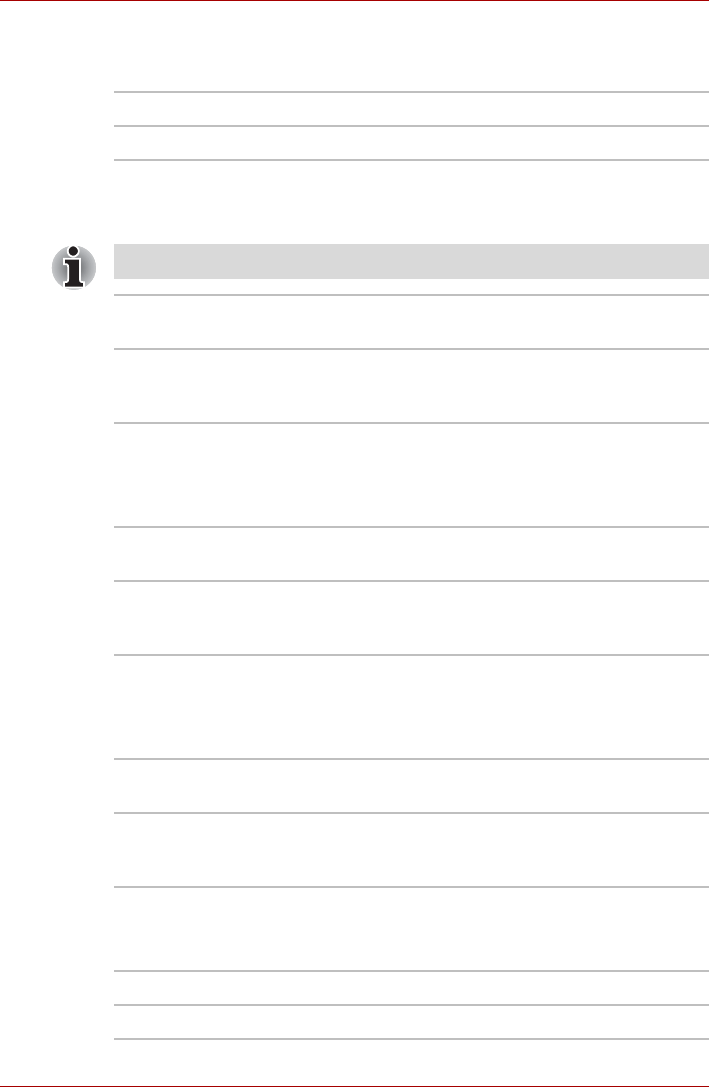
User’s Manual 7-13
HW Setup & BIOS Setup
Diagnostic Mode
Allows you to set whether the BIOS diagnostic test is enabled or disabled.
SATA Controller Mode
This feature sets the SATA Controller Mode.
Multi-Field Driving
This feature enables or disables the power-saving function of the
computer's display panel.
Performance/Battery Life Setting
Battery operating time and computer processing power can be controlled
by changing the memory bus frequency and graphics render clock.
Wireless LAN
This feature enables or disables the Wireless LAN.
Disabled The diagnostic test is disabled (Default).
Enabled The diagnostic test is enabled.
The SATA Controller Mode is supported with some models.
AHCI Sets AHCI which is the mode for Windows
Vista™ (Default).
Compatibility Sets the mode for legacy OS. Use this mode
when the driver corresponding to AHCI is not
used.
Enabled This lowers the power consumption of the
computer's display panel.
Disabled Disables Multi-Field Driving feature (Default).
This setting is recommended, when playing the
movies (e.g. DVD Video).
Battery Life This mode will give priority to battery operating
time over computer processing power.
Performance This mode will give priority to computer
processing power over battery operating time
(Default).
Enabled Enables Wireless LAN functions (Default).
Disabled Disables Wireless LAN functions.


















