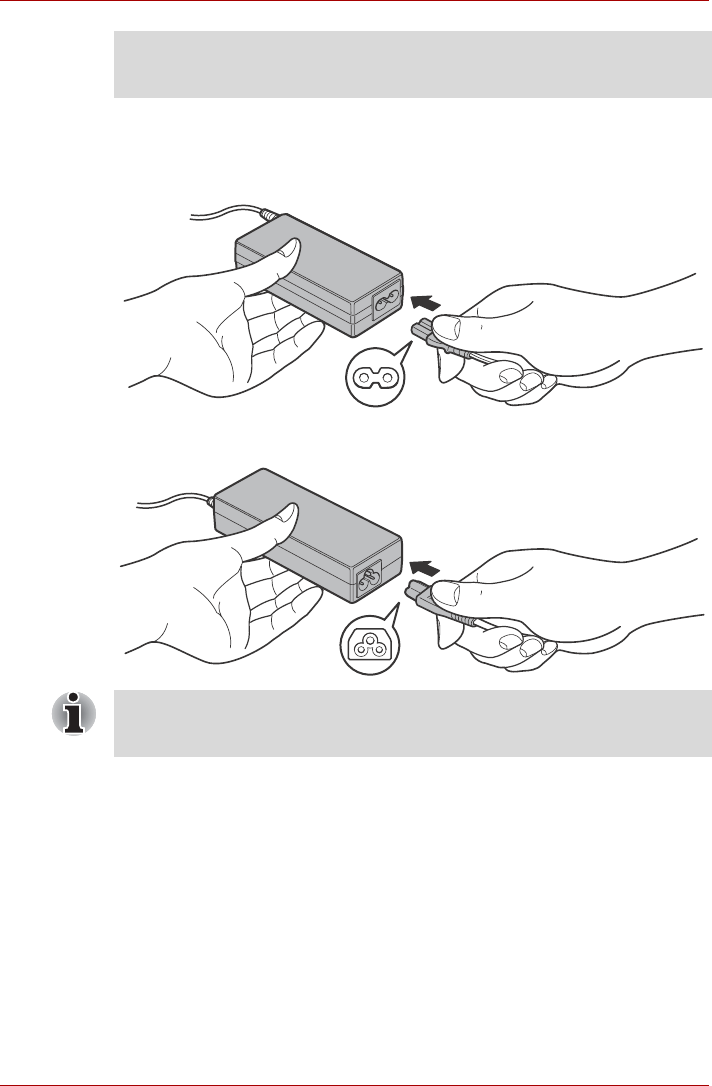
User’s Manual 1-4
1. Connect the power cord to the AC adaptor.
Figure 1-1 Connecting the power cord to the AC adaptor (2-pin plug)
Figure 1-2 Connecting the power cord to the AC adaptor (3-pin plug)
2. Connect the AC adaptor’s DC output plug to the DC IN 19V jack on the
left of the computer.
Refer to the enclosed Instruction Manual for Safety and Comfort for
detailed precautions and handling instructions.
Either a 2-pin or 3-pin adaptor/cord will be included with the computer
depending on the model.


















