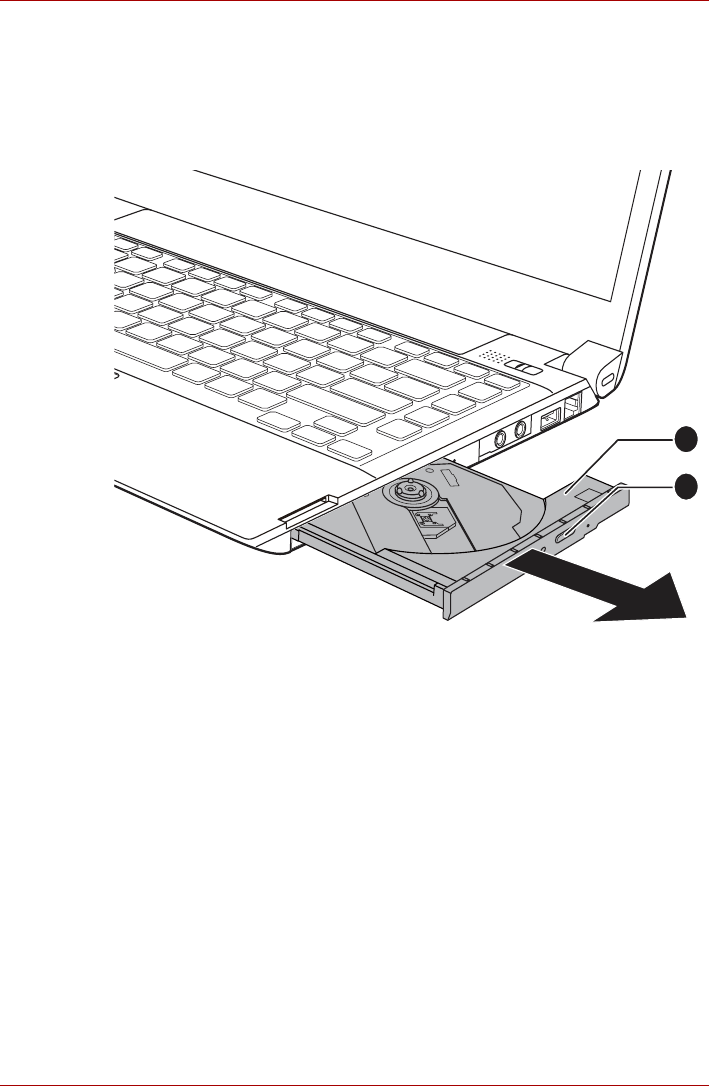
User’s Manual 3-16
To load discs, follow the steps as detailed below:
1. When the computer’s power is on, press the eject button to open the
disc tray slightly.
2. Grasp the disc tray gently and pull until it is fully opened.
Figure 3-5 Pressing the eject button and pulling the disc tray open (R830)
3. Lay the disc, label side up, in the disc tray.
1. Disc tray 2. Eject button
1
2


















