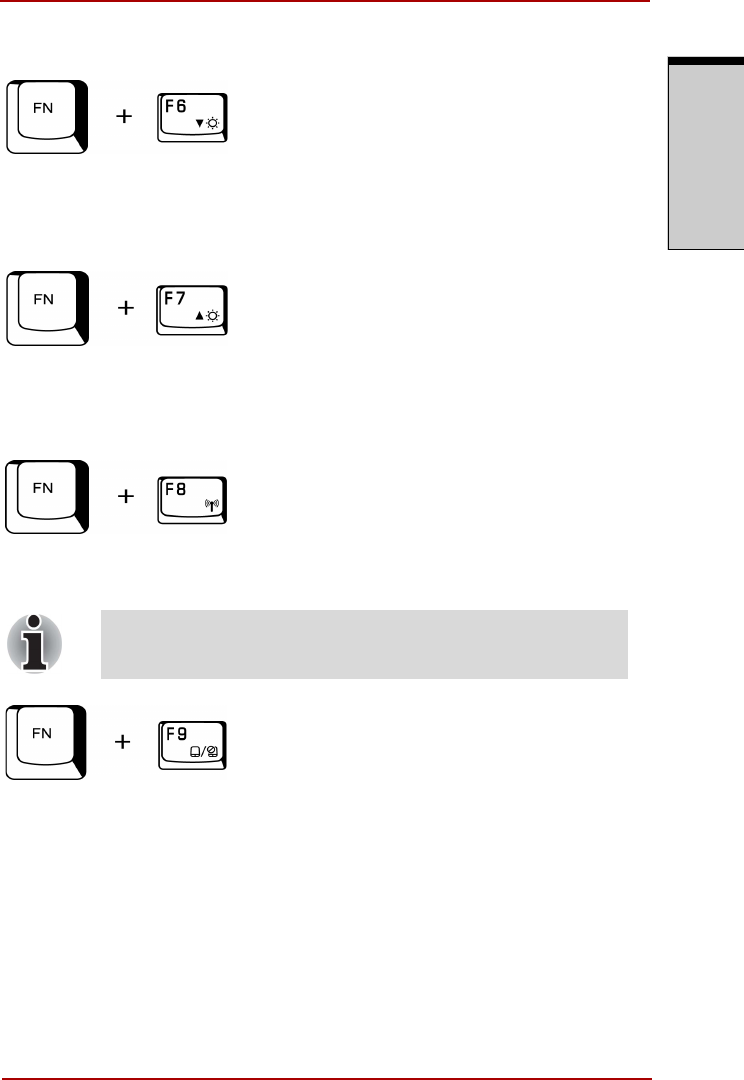
User’s Manual 5-5
The Keyboard
T
HE
K
EYBOARD
Brightness Down: Pressing FN + F6 decreases the computer’s display panel
brightness in individual steps.
Brightness Up: Pressing FN + F7 increases the computer’s display panel
brightness in indiviual steps.
Wireless: Pressing FN + F8 switches the active wireless devices if the wireless
communication switch is switched on.
Touch Pad: Pressing FN + F9 enables or disables the Touch Pad function.
If your wireless communication device is installed, no dialog box
will not appear.


















