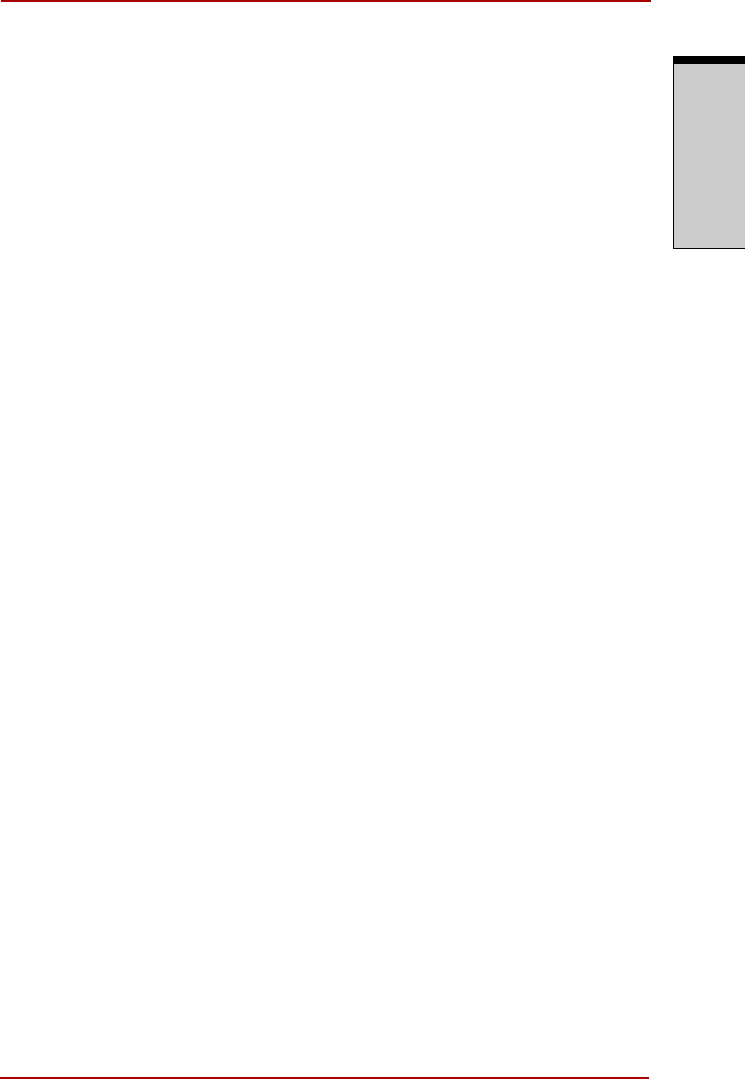
User’s Manual Glossary-9
G
LOSSARY
KB: See kilobyte.
keyboard: An input device contain-
ing switches that are activated by man-
ually pressing marked keys. Each
keystroke activates a switch that trans-
mits a specific code to the computer.
For each key, the transmitted code is,
in turn, representative of the (ASCII)
character marked on the key.
kilobyte (KB): A unit of data storage
equal to 1024 bytes. See also byte and
megabit.
L
level 2 cache: See cache.
Light Emitting Diode (LED): A
semiconductor device that emits light
when a current is applied.
Liquid Crystal Display (LCD): Liq-
uid crystal sealed between two sheets
of glass coated with transparent con-
ducting material. The viewing-side
coating is etched into character form-
ing segments with leads that extend to
the edge of the glass. Applying a volt-
age between the glass sheets darkens
the liquid crystal to provide contrast to
lighted portions of the display.
LSI: Large Scale Integration. 1) A
technology that allows the inclusion of
up to 100,000 simple logic gates on a
single chip. 2) An integrated circuit
that uses the large scale integration.
modem
M
main board: See motherboard.
MDA: Monochrome Display Adapter.
A video display protocol defined by
the IBM Monochrome Display
Adapter and its associated circuitry for
direct drive TTL displays that supports
a monochrome 720x350 text mode.
megabyte (MB): A unit of data stor-
age equal to 1024 kilobytes. See also
kilobyte.
megahertz: A unit of wave frequency
that equals 1 million cycles per second.
See also hertz.
menu: A software interface that dis-
plays a list of options on the screen.
Also called a screen.
microprocessor: A hardware compo-
nent contained in a single integrated
circuit that carries out instructions.
Also called the central processing unit
(CPU), one of the main parts of the
computer.
MMX: Refers to microprocessors with
additional instructions beyond the x86
standard. The instructions were devel-
oped on the basis of multimedia code
requirements and thus improve the
performance of multimedia applica-
tions.
mode: A method of operation, for
example, the boot mode or the resume
mode.
modem: Derived from modulator/
demodulator, a device that converts
(modulates) digital data for transmis-
sion over telephone lines and then con-
verts modulated data (demodulates) to
digital format where received.


















