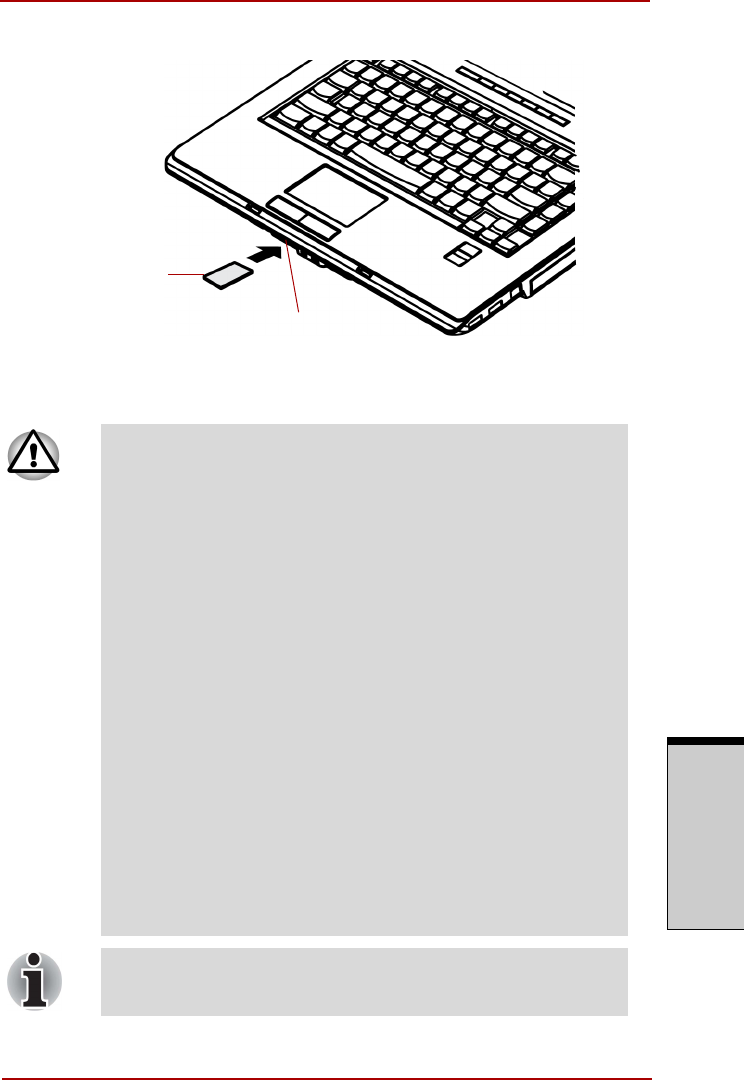
User’s Manual 8-5
Optional Devices
O
PTIONAL
D
EVICES
2. Press gently to ensure a firm connection.
Figure 8-3 Inserting the memory card
❑ Keep foreign objects out of the Multiple Digital Media Card
Slot. A pin or similar object can damage the computer's cir-
cuitry
❑ Make sure the SD/SDHC/MS/MS Pro/MMC/xD card is ori-
ented properly before you insert it.
❑ Memory Stick Duo/PRO Duo and the Memory Stick adaptor
are not compatible with the Multiple Digital Media Card Slot.
Do not insert Memory Stick Duo/PRO Duo into the slot. Data
may be lost or damaged if you use any card other than those
supported.
❑ Two kinds of cards will not work at the same time. Please
insert only one card when using Multiple Digital Media Card
Slot.
❑ Do not format a memory card with Windows as it might result
in that card not being able to be used with some peripheral
devices.
❑ The card is designed so that it can be inserted only one way.
Do not try to force the card into the slot.
❑ For more details on using memory cards, see manuals
accompanying the cards
If Windows fail to read the SD/SDHC/MS/MS Pro/MMC/xD card,
remove it then reinsert it.
SD/SDHC/
MS/MS P
RO/
MMC/
XD CARD
MULTIPLE DIGITAL
M
EDIA CARD SLOT


















