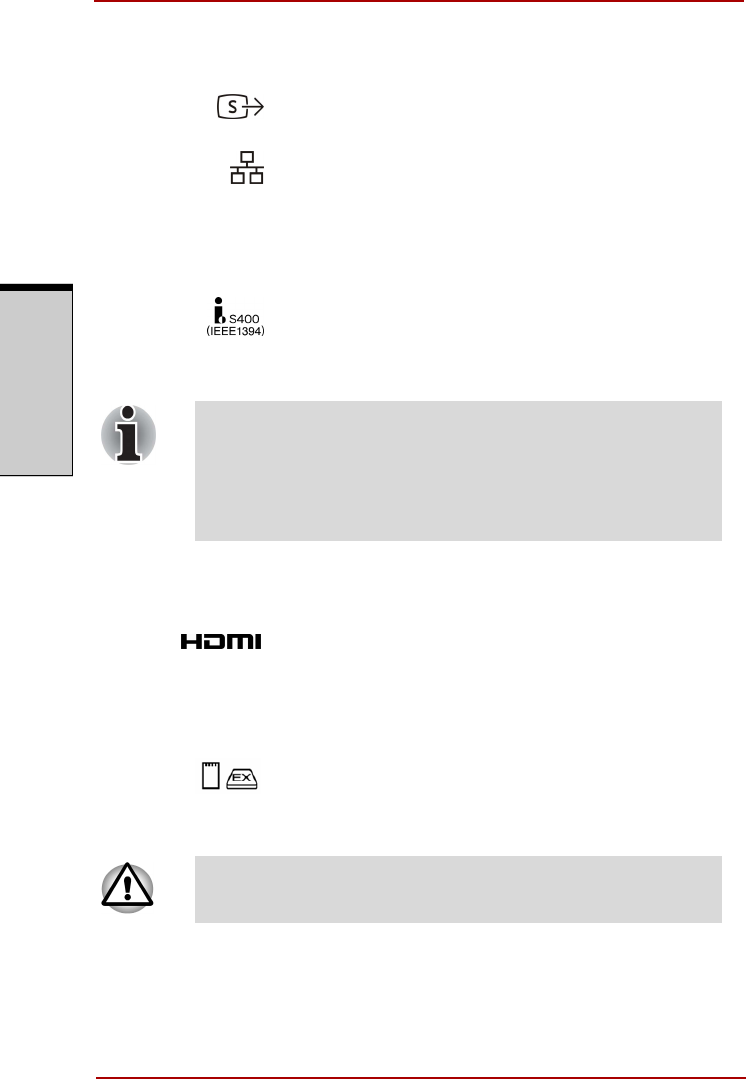
The Grand Tour
2-4 User’s Manual
T
HE
G
RAND
T
OUR
Video-out jack Plug a 4-pin S-Video connector into this jack.
LAN jack This jack lets you connect to a LAN. The adaptor has
built-in support for Ethernet LAN (10 Mbit/s, 10BASE-
T) or Fast Ethernet LAN (100 Mbit/s, 100BASE-TX).
The LAN has two indicators. See Chapter 4, Operating
Basics, for details.
i.LINK (IEEE
1394) Port
Connect an external device, such as a digital video cam-
era to this port for high-speed data transfer. Some mod-
els are equipped with a i.LINK port. (Provided with
some models)
When multiple IEEE1394 devices are connected to a PC, the
devices may not correctly be identified. This problem may occur
when Windows Vista™ is restarted while the devices are
connected or when the power to the IEEE1394 devices is turned
on before the PC is turned on. If it occurs, disconnect the
IEEE1394 cables and then reconnect them.
HDMI out port HDMI out port can connect with Type A connector
HDMI cable.
One HDMI cable can send and receive video, audio and
control signals.(Provided with some models)
Express Card
Slot
The computer provides Express Card slot on its left
side, which allows you to install an additional Express
Card.
Keep foreign objects out of the Express Card slot. A pin or similar
object can damage the computer’s circuitry


















