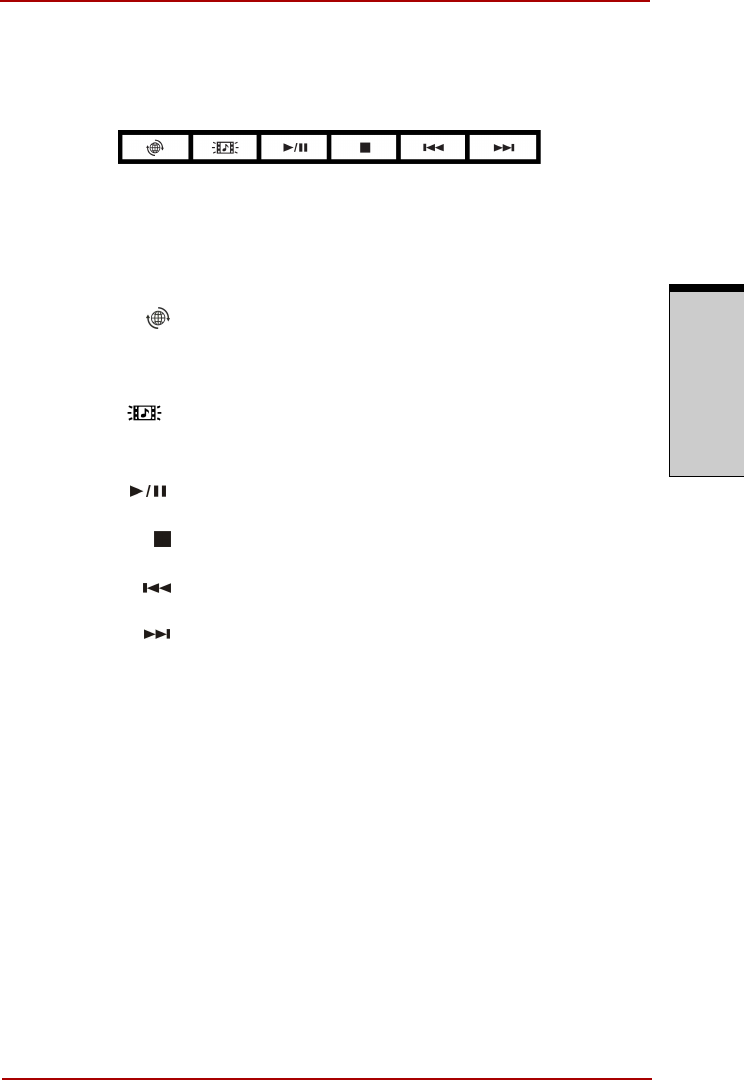
User’s Manual 2-11
The Grand Tour
T
HE
G
RAND
T
OUR
AV Button
Six buttons are provided with some models.
Available for use: Internet, CD/DVD, Play/Pause, Stop, Previous, Next.
These buttons allow you to manage Audio/Video, run applications and access utilities.
Refer to the AV button function section in Chapter 4,
Operating Basics
for details.
Internet Button Press this button to launch an Internet browser. If the
computer’s power is off, you can press this button to
turn on the computer’s power and launch the browser
automatically in one step.
CD/DVD Button Pressing this button will launch an application program
that allows Windows Media Player / DVD Video Player.
Play/Pause
Button
Press this button to begin playing an audio CD, a DVD
movie or digital audio files. This button also acts as a
Pause button.
STOP Press this button to stop play.
Previous Button Press this button to advance to the previous track, chap-
ter or data.
Next Button Press this button to advance to the next track, chapter or
data.


















