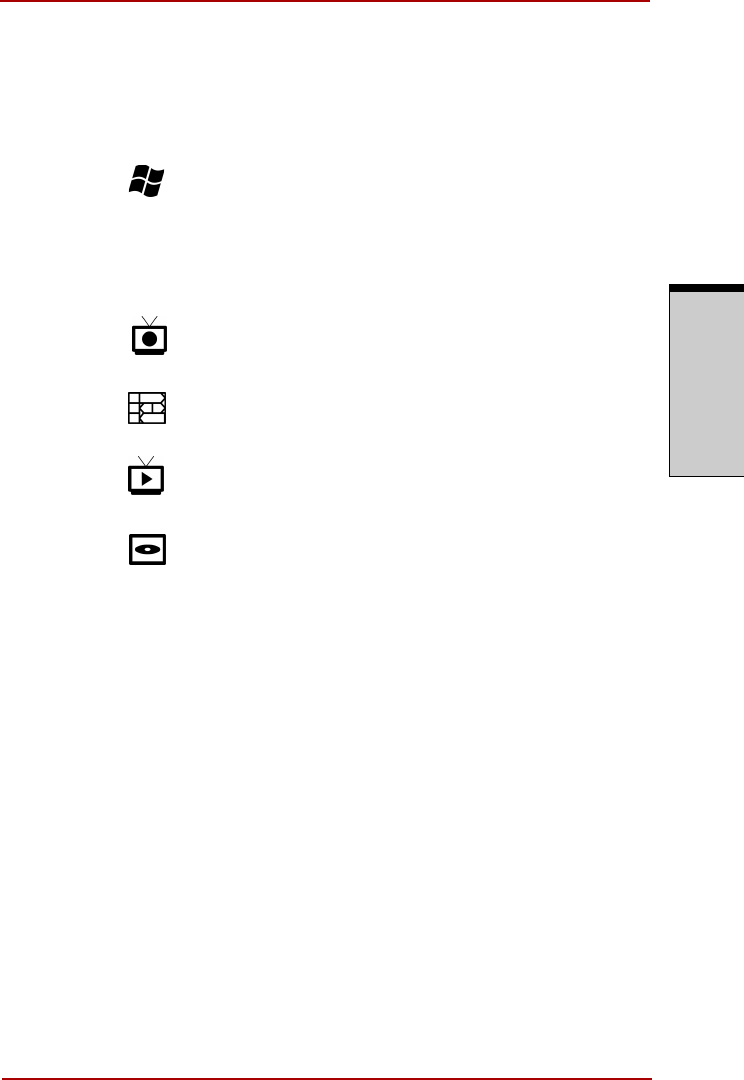
User’s Manual 2-25
The Grand Tour
T
HE
G
RAND
T
OUR
Volume + Increases the volume while viewing DVD's or replaying
CD's.
Volume - Decreases the volume while viewing DVD's or replay-
ing CD's.
Start Opens Media Center to the main window.
Channel/Page up
(+) and down (-)
No function.
Mute Turns your computer sound off.
Recorded TV Opens Media Center to the main window. The Recorded
TV feature of Media Center will be activated.
Guide Opens Media Center to the main window.
Live TV Opens Media Center to the main window.
DVD Menu Opens the main menu on a DVD movie, if available.
Numbers Allows you to select a chapter number while CD/DVD
replay. Numbers, letters or symbols can be entered.To
select a channel or chapter number of two or more dig-
its, press the buttons sequentially. For example, press
the "1" button and then the "0" button to select the num-
ber 10.
Clear Deletes entered numbers, letters or symbols.
Enter The OK button on the Remote Controller has the same
functions.


















