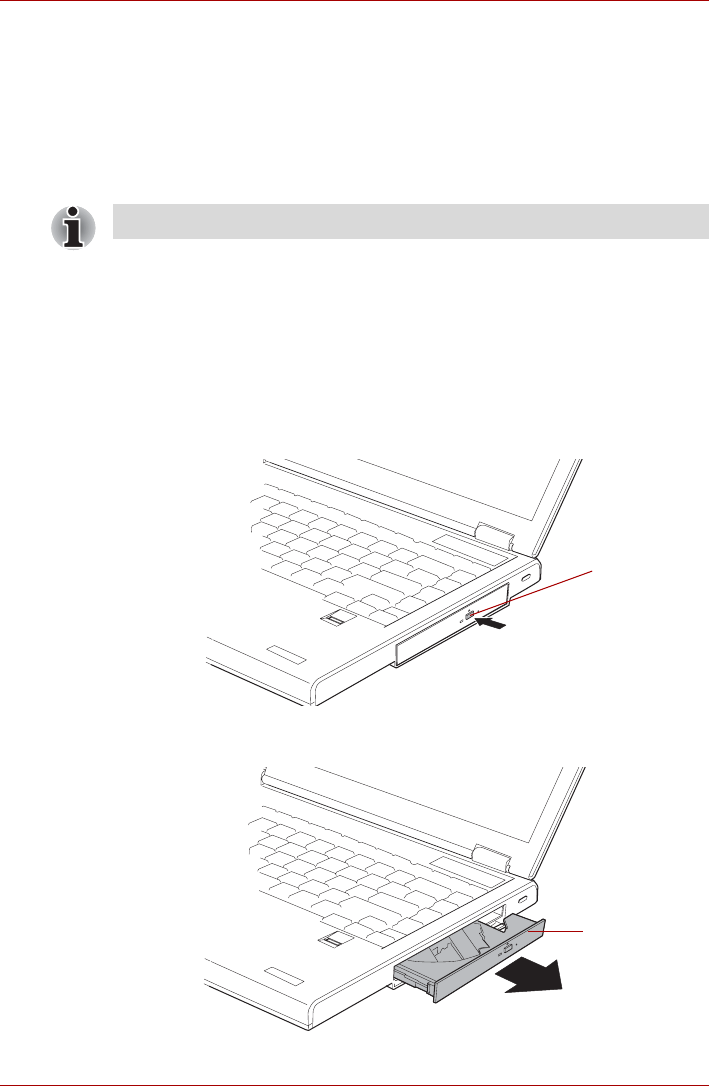
User’s Manual 4-11
Operating Basics
Using optical disk drives
The text and illustrations in this section refer primarily to the optical disk
drive.The full-size drive provides high-performance execution of CD/DVD-
ROM-based programs. You can run either 12 cm (4.72") or 8 cm (3.15")
CD/DVDs without an adaptor. An ATAPI interface controller is used for CD/
DVD-ROM operation. When the computer is accessing a CD/DVD-ROM,
an indicator on the drive glows.
If you have a DVD-ROM&CD-R/RW drive, refer also to the Writing CDs on
DVD-ROM&CD-R/RW drive section for precautions on writing to CDs.
If you have a DVD Super Multi drive, refer also to the Writing CD/DVDs on
DVD Super Multi drive section for precautions on writing to CDs/DVDs.
Loading discs
To load CD/DVDs, follow the steps below and refer to figures 4-4 to 4-7.
1. When the computer’s power is on, press the eject button to open
the disc tray slightly.
Figure 4-4 Pressing the eject button
2. Grasp the disc tray gently and pull until it is fully opened.
Figure 4-5 Pulling the disc tray open
Use the WinDVD application to view DVD-Video discs.
Eject button
Disc tray


















