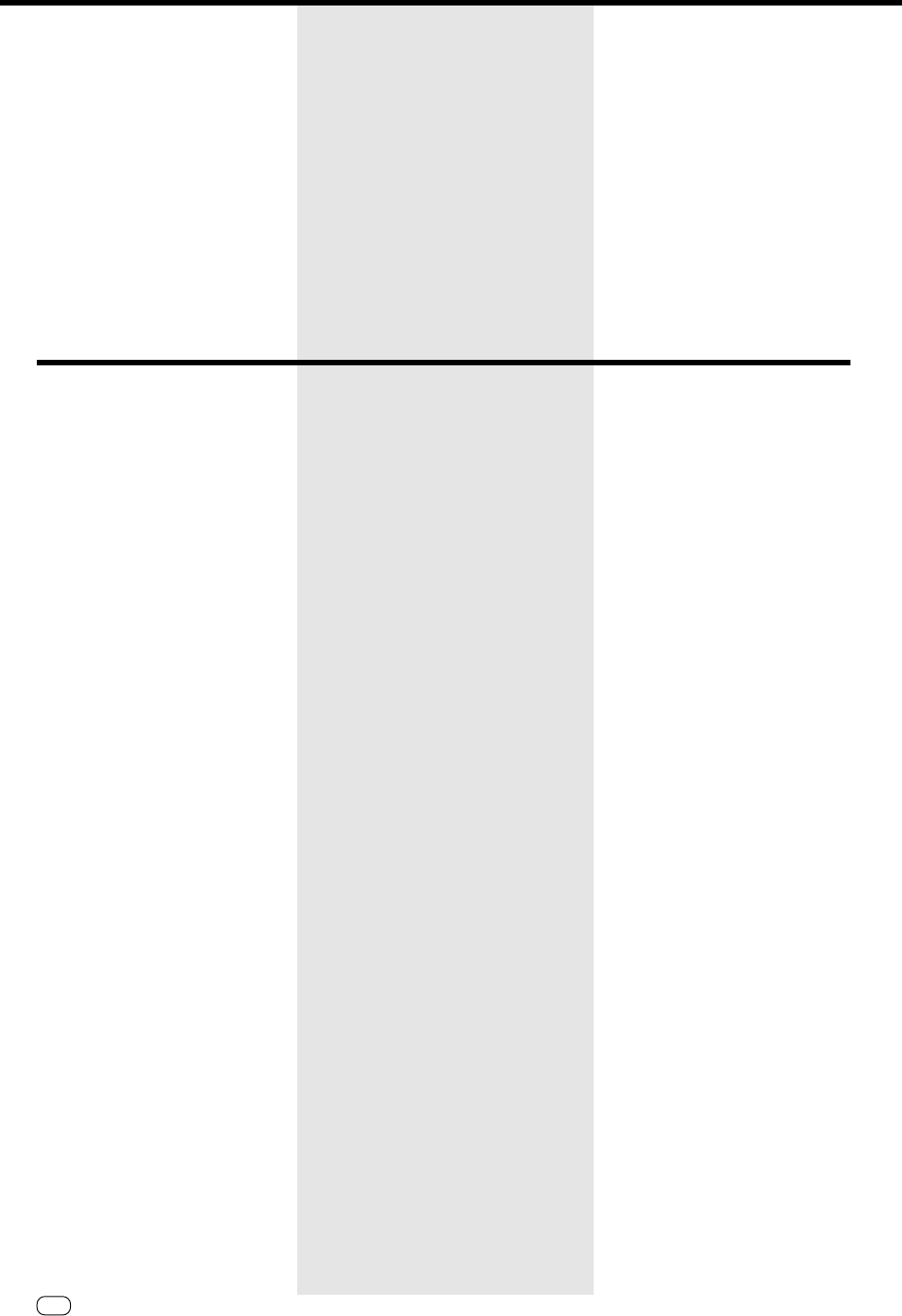
2
GB
TF 461TOSHIBA
Welcome to your fax machine
A Document guides
B Document tray
C Document tray cover
D Access door for PC
E Access door for memory
F Top Cover
G Manual feed
H Paper load lever
I Right envelope guide
J Right paper release lever
K Right paper guide
L Paper support
M Automatic sheet feed
N Left paper guide
O Left paper guide release lever
P Left envelope guide
Q Left paper guide
R Document exit tray
S Recording paper exit tray
T Operation panel
U Ink cartidge storage unit
1 LCD Display
Displays indications about the
operating modes of your fax
machine. Your control monitor for
all function settings.
2 Alarm-LED
Flashes when a machine error
occurs.
3 Busy LED
Flashes or lights up when the fax
machine connects to the line or is
just transmitting or receiving
4 Job Status
Queries the status of the entered
jobs.
5 Function
Initiates all machine settings.
6 Job cancel
Deletes jobs in the memory or
deletes the last entry during
programming.
7 Draft quality/letter quality LED
Switches between draft quality
and letter quality when documents
are printed from the PC.
8 PC printing LED
Lights up when data are received
from the PC or when a fax
document is printed out.
9 Feed
Ejects the paper drawn into the
machine when a document is
printed from the PC. Draws sheets
into the single sheet feeder.
10 Printer reset
Ejects the sheet drawn into the machine,
and cancels the print job.
11 Change cartridge
Press to change the ink cartridge. The
printhead moves to the change position.
When the cartridge has been replaced,
press to return to the ready position.
12 Group
Press the key to use the group facilty.
This enters a space during programming.
13 One Touch Dialing keys
Sends documents at the push of a
button.
14 Copy
Makes a copy of your original.
15 Option
When document hsa been inserted into
machine, press to select special settings
for document transmission.
16 Start
Indicates the sending and receiving
options, confirms entries.
17 Stop
Clears error messages and terminates
input.
18 Redial/pause
Activates the last number dialled, inserts
a dialling pause and pages forwards in
the menu.
19 Handset
Used for on-hook dialling.
20 ”*” and”#” Key
Used to move the cursor to the left
or right.
21 Dial Keypad
Used for entering telephone
numbers.
22 R Key
Key for obtaining public line in
PABXs. Pages backwards in the
menu.
23 ABB. DIAL /ALPHABET
Press this key in order to select a
stored alphabet dial number or a
name.
24 AUTO RCV KEY
Switches between automatic and
manual reception.
25 Resolution Key
Changes the scan resolution of the
loaded originals.
Welcome to your fax machine


















