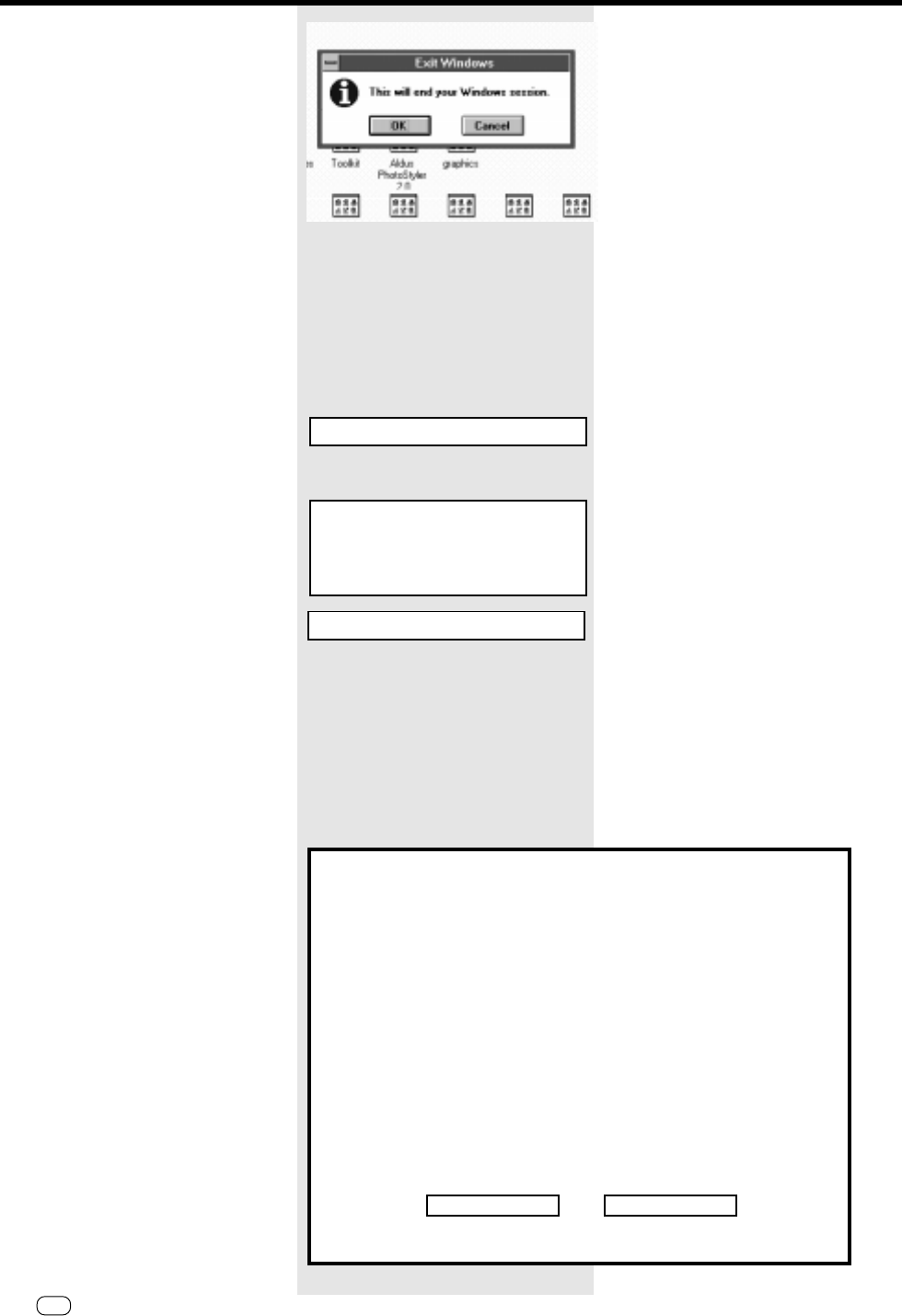
64
GB
Your TF 461 as a printer
TF 461TOSHIBA
Your TF 461 as a printer
Then click on OK
To install from the DOS level
• Now insert the SETUP DISK in the
floppy disk drive of your computer.
• Enter the letter of the drive in which
the disk has now been inserted (e.g.
drive A).
The DOS prompt is now displayed on the
screen:
• Enter SETUP:
The installation program is
started:
If you require further information, you can
obtain an additional HELP text at any time
by pressing the F1 key; this will assist you
in any situation. The green fields are
buttons; use the mouse to click on these
buttons. If you do not have a mouse, you
can also activate these buttons by means
of a combination of the ALT key and the
letter which is highlighted in yellow.
• Click on OK or, if you do not have a
mouse, press ALT-O.
Information
Printer Setup Utility
Welcome to the Printer Setup Utility.
This utility will:
- check that your printer is properly connected to your computer
- install printer drivers
- install the Printer Toolkit
- complete the setup of your printer’s options
Choose OK to continue. Choose TUTORIAL to begin with some instructions on
how to use this utility.
To choose a button if you don’t have a mouse, press and hold the Alt key
while you type the highlighted letter ( O or T ).
OK TUTORIAL
F1 Help AltF4 Exit F10 Menu Bar
a: ↵
A:\>_
setup ↵


















