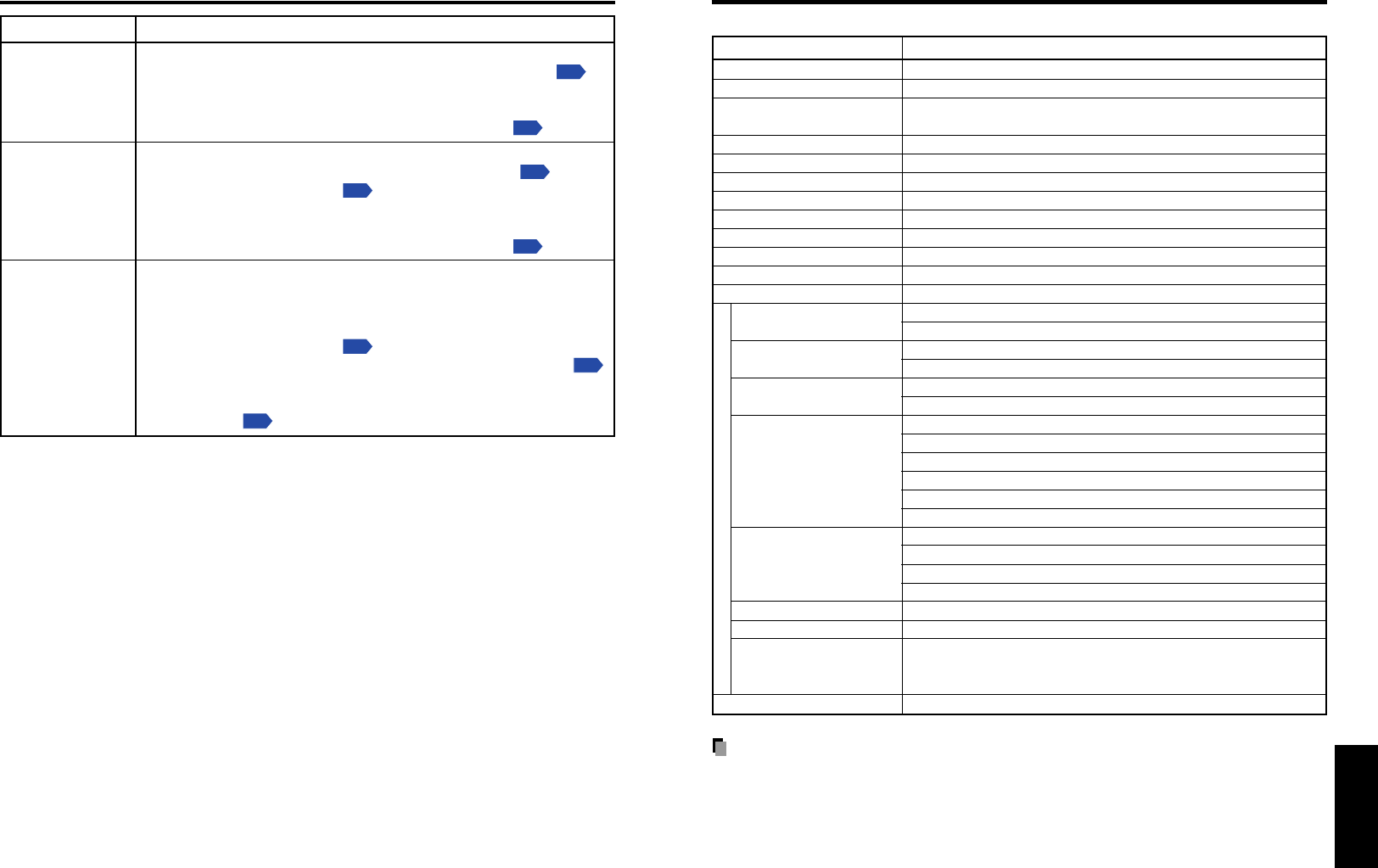
87
Others
86
Specifications
■ List of general specifications
Item Specification
Consumption Power 400 W
Weight 5.5 kg
External Dimensions
340 × 115 × 328 mm (W × H × D)
(including protruding parts)
Cabinet material PC+ABS resin and ABS resin
Conditions for usage
environment
Temp: 5°C to 35°C; relative humidity: 30% to 70%
Display pixels
1 chip DMD™
Picture elements
786,432 pixels (1024H × 768V)
Lens Zoom lens F=2.4-3.0 f=21-31.5 mm (electric powered)
Lamp High-pressure mercury lamp (300 W)
Projection screen size 33-300 inches
Projection distance 1.17-13.76m
Speaker 4 W + 4 W (stereo)
CONTROL terminal
LAN: 10BASE-T/100BASE-TX
RS-232C: Mini DIN 8 pin
COMPUTER(Y/P
B
/P
R
) 1
DVI-I: Analog RGB / Digital RGB / Y/PB/PR (dual use)
IN terminal
AUDIO: 3.5mm dia. stereo mini-jack, 1.5 V (rms)
COMPUTER(Y/P
B
/P
R
) 2
Mini D sub 15 pin Analog RGB / Y/PB/PR (dual use)
IN terminal AUDIO: 3.5mm dia. stereo mini-jack, 1.5 V (rms), 22 kΩ or more
COMPUTER(Y/P
B
/P
R
) 3
G/Y: BNC Jack G: 0.7 V (p-p), 75Ω, Y: 1 V (p-p), 75Ω
IN terminal B/PB: BNC Jack 0.7 V (p-p), 75Ω
R/PR: BNC Jack 0.7 V (p-p), 75Ω
HD (Horizontal sync signal): BNC Jack TTL level (Pos/neg polarity)
VD (Vertical sync signal): BNC Jack TTL level (Pos/neg polarity)
AUDIO: 3.5mm dia. stereo mini-jack, 1.5 V (rms), 22 kΩ or more
VIDEO IN terminal S-VIDEO: Mini DIN 4 pin
AUDIO (L/R): RCA Pin Jack × 2, 1.5 V (rms), 22 kΩ or more
VIDEO: RCA Pin Jack, 1 V (p-p), 75Ω
AUDIO (L/R): RCA Pin Jack × 2, 1.5 V (rms), 22 kΩ or more
MONITOR OUT terminal Mini D sub 15 pin RGB / Y/PB/PR (dual use)
AUDIO OUT terminal 3.5mm dia. stereo mini-jack, 1.5 V (rms), 22 k
Ω
or more
USB port USB port
USB 2.0 High-speed enabled Tape A;
Output voltage: +5 VDC; Supply current: 500 mA
PC card slot Compliant with PC Card Standard TYPE II
Notes
• This model complies with the above specifications.
• Designs and specifications are subject to change without notice.
• This model may not be compatible with features and/or specifications that may be added
in the future.
■ Separately sold product
Replacement Lamp Model TLPLW6
Connection terminal
If This Happens Check
USB memory
images aren't
projected
Memory PC card
images aren't
projected
The wireless
LAN PC card
doesn't work
• Is the USB memory inserted correctly?
• Is a USB memory not supported by the projector inserted?
p.57
• Are there any JPEG files saved on the USB memory?
• Are the files too large or in an unsupported format for the projector?
Convert them with the supplied software application.
p.71
• Is the memory PC card inserted correctly?
• Is a PC card not supported by the projector inserted?
p.58
• Is the CARD indicator red?
p.23
• Are there any JPEG files saved on the memory PC card?
• Are the files too large or in an unsupported format for the projector?
Convert them with the supplied software application.
p.71
• Is the wireless LAN PC card inserted correctly?
• Is a wireless LAN PC card not supported by the projector inserted?
The operation of cards other than the supplied product is not
guaranteed.
• Is the CARD indicator red?
p.23
• Are the transmission mode and channel properly configured?
p.54
• Are there any obstructions between the computer and projector?
• Do your computer and OS support the supplied software
application?
p.65
Before calling service personnel (Continued)


















