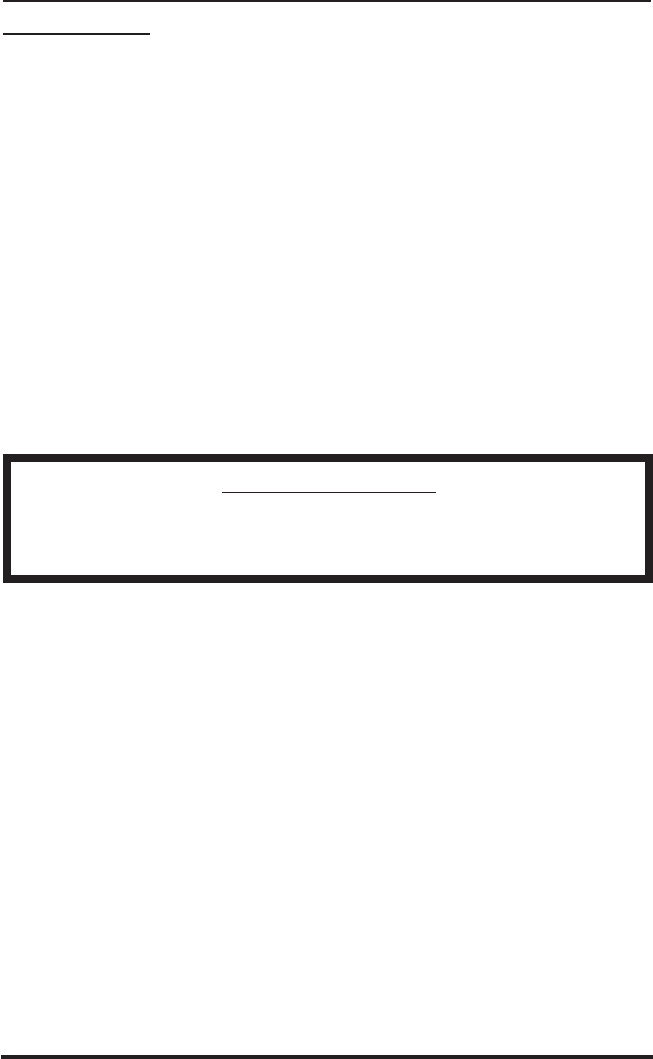
12 TOSHIBA XM-6401B/TXM6401F1 CD-ROM Drive
INSTALLING AN EXTERNAL CD-ROM
(TXM6401F1)
The instructions that follow are for use on PC and Macintosh systems.
In order to install your external CD-ROM successfully, you will need
to complete the following steps.
☛ Install SCSI host adapter board in your computer system (if not
already installed). - PC systems only
☛ Set SCSI ID Switch on CD-ROM.
☛ Using a SCSI cable, connect CD-ROM to SCSI interface card or
SCSI port.
☛ Connect supplied power cord to CD-ROM.
☛ Load CD-ROM driver software.
IMPORTANT NOTE
Before you begin installing your CD-ROM, make sure your
computer is switched OFF and the power cable is disconnected.
CD-ROM SCSI ID SETTING
In order for your CD-ROM to work properly, it may be necessary for
you to change the CD-ROM’s SCSI ID. All SCSI devices attached to
your computer are assigned a SCSI ID number from 0 to 7. Your CD-
ROM’s SCSI ID must be set so that its ID number does not conflict
with any other SCSI device’s ID in your system. In most cases your
CD-ROM system will come set to SCSI ID 0. If your CD-ROM is the
only SCSI device connected to your computer, you should leave the
SCSI ID switch in the default position. If you have additional SCSI
devices (another CD-ROM, hard drive, etc.) you will be “daisy-chain-
ing” these devices. Each SCSI device must have a different SCSI ID.
Note that your SCSI interface card, in most cases, has a SCSI ID of 7.
The SCSI ID Switch is located on the rear of the CD-ROM Enclo-
sure. Click button to select a SCSI ID between 0 and 7.


















