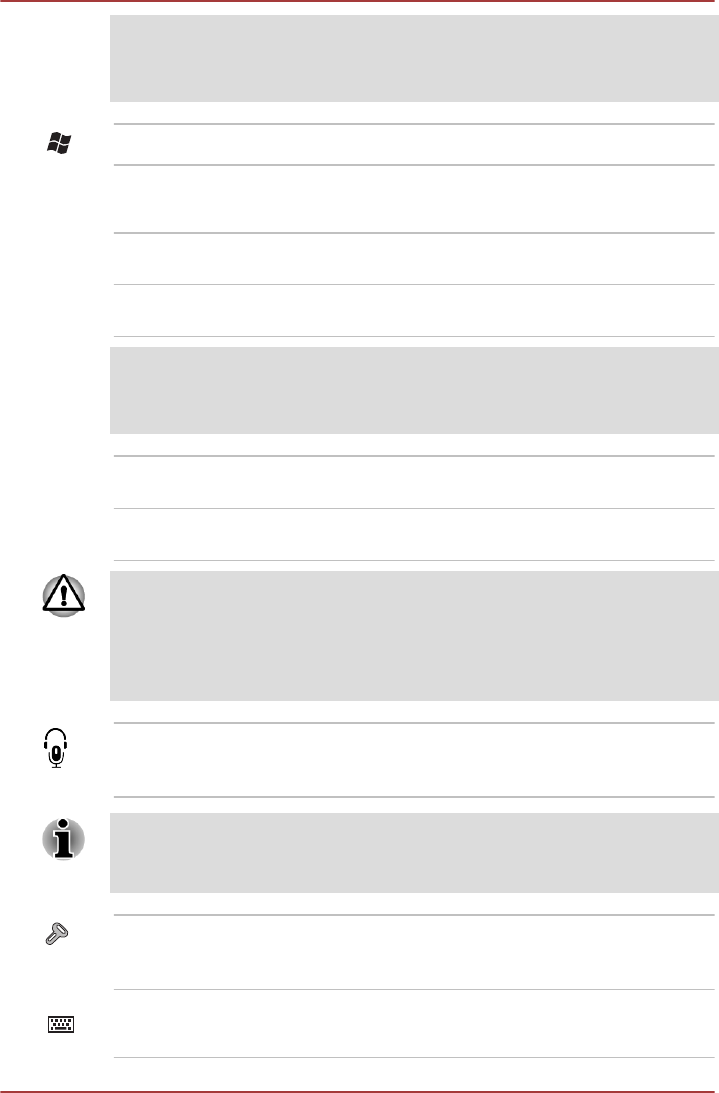
Legal Footnote (LCD)
For more information regarding LCD, please refer to the Legal Footnotes
section in Appendix C.
Windows button Press this button to show the start menu.
Camera (back) Your tablet is equipped with a back Camera used
for recording video or taking photographs.
Camera flash This LED flash can be used as a light source
when the ambient light is not bright.
Wireless LAN anten-
nas
Some computers in this series are equipped with
the Wireless LAN antennas.
Legal Footnote (Wireless LAN)
For more information regarding Wireless LAN, please refer to the Legal
Footnotes section in Appendix C.
Wireless WAN/ Wi-
MAX antennas
Some computers in this series are equipped with
the Wireless WAN/WiMAX antennas.
Cooling vents The cooling vents help the processor to avoid
overheating.
Do not block the cooling vents. Keep foreign metal objects, such as
screws, staples and paper clips, out of the cooling vents. Foreign metal
objects can create a short circuit, which can cause damage and fire,
possibly resulting in serious injury.
Carefully clean the dust on the cooling vents’ surface using a soft cloth.
Headphone/Micro-
phone combo jack
A 3.5 mm mini headphone/microphone combo
jack enables connection of a monaural
microphone or a stereo headphone.
The integrated sound system provides support for the computer's internal
speakers and microphone, as well as allowing an external microphone and
headphones to be connected via the appropriate jacks.
SAS button The function of this button is equivalent to
pressing Ctrl + Alt + Del on a standard
computer.
Keyboard button Press this button to open or close the virtual
keyboard.
TOSHIBA WT200
User's Manual 2-
4


















