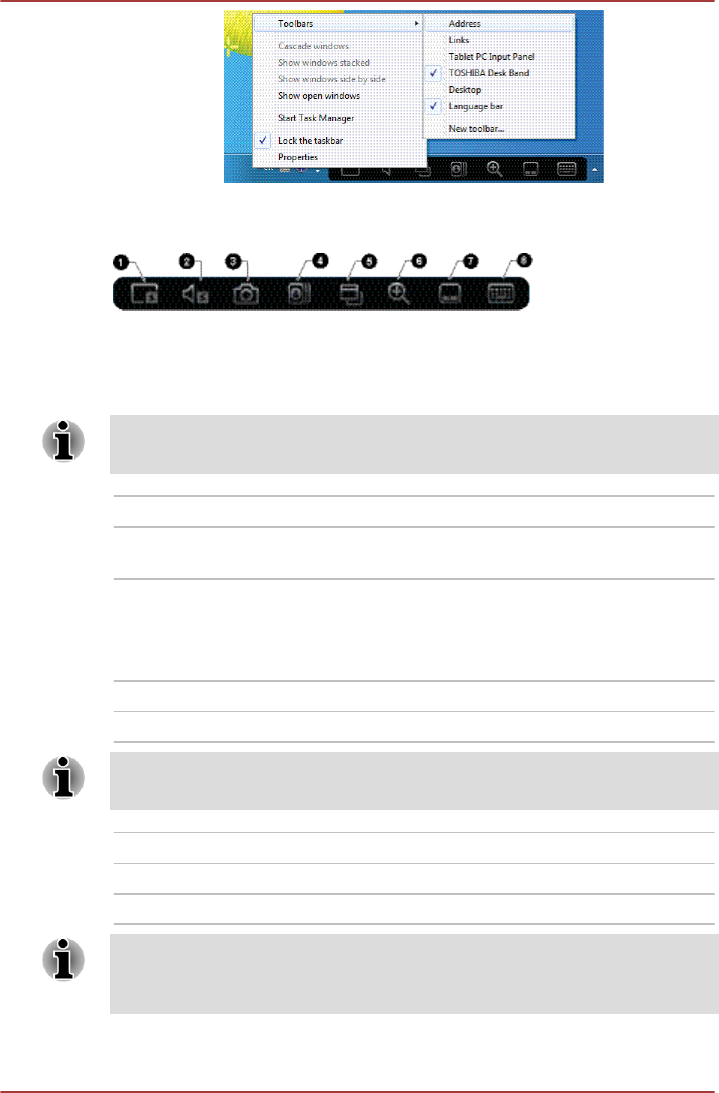
Applications
1. Adaptive Display 5. App Switcher
2. Audio Enhancement 6. Zoom
3. Web Camera 7. Tablet Touch Pad
4. Flash Cards 8. Tablet Keyboard
If the related utility is not installed, the icon will not be shown on the Desk
Band bar.
Adaptive Display Tap it to enable or disable the adaptive display.
Audio Enhancement Tap it to enable or disable the audio
enhancement effect.
Web Camera Tap it to launch TOSHIBA Web Camera.
If Web Camera application is already launched,
tapping this icon will hide the Web Camera
application.
Flash Cards Tap it to launch TOSHIBA Flash Cards.
App Switcher Tap it to display or hide the app switcher.
If there are more than eight tasks, these tasks will be paged with eight
tasks per page. You can drag the thumbnails to scroll to next page.
Zoom Tap it to launch Zoom function.
Tablet Touch Pad Tap it to launch TOSHIBA Tablet Touch Pad.
Tablet Keyboard Tap it to launch TOSHIBA Tablet Keyboard.
For more details about TOSHIBA Tablet Touch Pad and TOSHIBA Tablet
Keyboard, please refer toTOSHIBA Tablet Touch Pad and TOSHIBA
Tablet Keyboard.
TOSHIBA WT200
User's Manual 4-
8


















